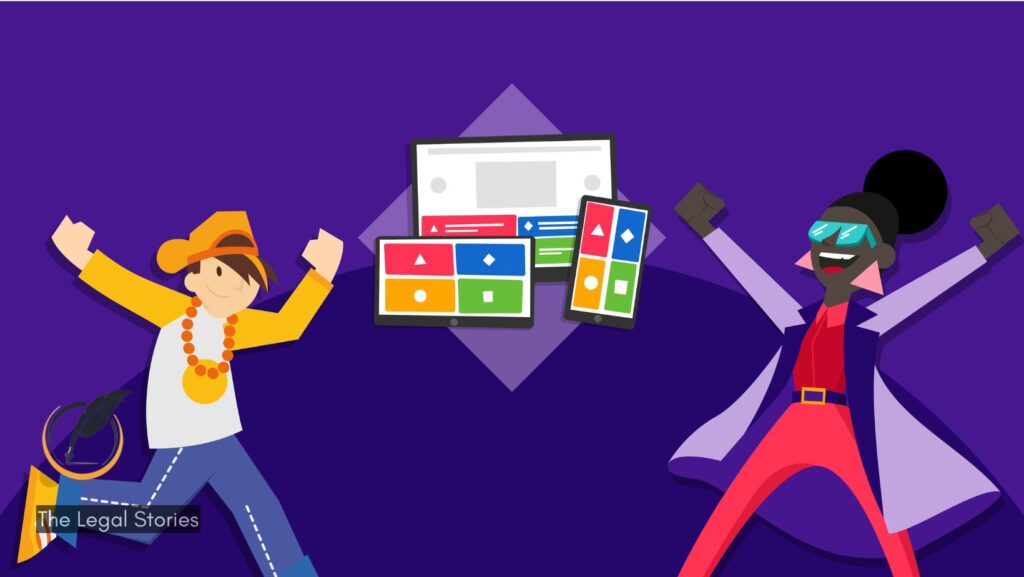Gimkit is a game-based learning platform that transforms classroom reviews into engaging, competitive experiences.
Created in 2017 by high school student Josh Feinsilber, it blends knowledge, strategy, and collaboration, making learning feel like a game show.
A key feature of Gimkit is the Gimkit code, a six-digit alphanumeric code that allows students to join live games hosted by teachers.
What Is a Gimkit Code?
A Gimkit code is a unique six-digit code (e.g., “123456”) generated when a teacher hosts a live game.
Students enter this code at Gimkit.com/join to access the game, where they answer questions, earn virtual currency, and buy power-ups like “Multiplier” (doubles points) or “Insurance” (protects earnings).
Codes are session-specific, expiring when the game ends, ensuring security and simplicity. They’re essential for live games, whether in-person, hybrid, or remote, and work on any internet-connected device, from smartphones to Chromebooks.
Gimkit codes streamline classroom engagement by allowing quick access to interactive quizzes.
Unlike homework assignments, which use links, live games rely on these codes, making them a cornerstone of Gimkit’s real-time experience.
Teachers can also share QR codes or direct links for faster joins, but the code remains the primary entry method.
How to Use a Gimkit Code: Step-by-Step
Whether you’re a teacher hosting a game or a student joining one, using a Gimkit code is straightforward. Here’s a detailed guide for both roles, incorporating recent platform updates.
For Teachers: Generating and Sharing a Gimkit Code
To host a live game and create a Gimkit code, follow these steps:
Set Up Your Account
Visit gimkit.com and sign up with a Google account or email. The free plan supports up to three Kits (question sets), while the Pro plan ($14.99/month or $59.88/year) offers unlimited features. Verify your email and add your school details for Google Classroom integration.
Create a Kit:
From the dashboard, click “New Kit.” Build questions manually, import from Quizlet, or upload a CSV file. For example, a math Kit might include: “What is 5 × 7?” (Answer: 35). Name your Kit (e.g., “Grade 5 Math Quiz”) and save.
Host a Game:
Select your Kit, choose a game mode (e.g., Classic, Team Mode, or Fishtopia), and customize settings like game duration (5–20 minutes) or power-up availability. Click “Start Game” to generate a Gimkit code, QR code, or join link.
Share the Code:
Display the code on a projector, write it on a whiteboard, or share it via Google Classroom, email, or Zoom for remote students. The QR code is handy for quick joins in class.
Manage the Game: Use the dashboard to monitor joins, start the game, and track real-time scores. You can pause or end the game early if needed.
Recent Update: The “Read to Me” feature reads questions aloud, making games more accessible for younger students or those with reading challenges.
For Students: Joining with a Gimkit Code
Joining a game is simple and takes seconds:
Go to the Join Page: Open a browser on your device and visit gimkit.com/join.
Enter the Code: Type the six-digit Gimkit code provided by your teacher (e.g., “123456”). Alternatively, scan the QR code or click the join link.
Add Your Name: Enter your name or a nickname. If your teacher uses Google Classroom, your name may auto-populate.
Play the Game: Wait for the teacher to start the game, then answer questions to earn currency and buy power-ups. Compete to top the leaderboard!
Pro Tip: Double-check the code on the projector or shared platform to avoid typos. If joining remotely, ensure a stable internet connection.
What Are The Types of Gimkit Codes?
While most Gimkit codes are for joining live games, some promotional or event-based codes exist, as noted in online discussions. These include:
Game Access Codes: Standard six-digit codes for live games, like those generated by teachers.
Promotional Codes: Rare codes like “LOVE” (for a Valentine’s Day-themed game) or “POWERUP” (for unlimited power-ups in an open game). These are often time-limited or event-specific.
Resource Codes: Unlock additional content, such as pre-made Kits or analytics, typically for Pro users.
Virtual Currency Codes: Provide “Gimkit Gems” or “Coins” for in-game purchases, though these are less common.
Note: Promotional codes like “ZEROGRAVITY” (for a zero-gravity game mode) are not always active. Always verify codes through official Gimkit channels, as unofficial sources may be unreliable.
Tips for Using Gimkit Codes Effectively
To ensure a smooth experience, consider these practical tips:
- Test Your Kit: Preview your Kit before hosting to catch errors in questions or answers. This ensures a polished game for students.
- Share Codes Securely: Avoid posting codes on public platforms to prevent unauthorized joins. Use Google Classroom or email for remote sharing.
- Set a Join Window: Allow 1–2 minutes for students to join with the code to avoid delays, especially in large classes.
- Use QR Codes: Display the QR code for faster joins, particularly for younger students or in-class settings.
- Regenerate if Needed: If a code isn’t working or was shared accidentally, generate a new one from the dashboard.
Recent Update: The Nickname Generator assigns safe, random names to students, preventing inappropriate nicknames and simplifying joins.
Troubleshooting Gimkit Code Issues
Even with Gimkit’s user-friendly design, issues can arise. Here’s how to resolve common problems:
Code Not Working: Ensure students are at gimkit.com/join and entering the correct code. Check your internet connection, as weak signals can disrupt joins. Regenerate the code if it’s expired.
Game Full Error: The free plan limits players to five. Upgrade to Pro for unlimited players or split your class into smaller groups.
Inappropriate Names: Enable “Require Real Names” or use Google Classroom integration to ensure accurate student names.
Connectivity Issues: Ask students to refresh their browsers or switch devices. If school Wi-Fi is slow, reduce player numbers or use Homework mode.
Wrong Game Joined: Verify the code with the teacher. Students can leave and rejoin with the correct code.
Maximizing Engagement with Gimkit Codes
A Gimkit code unlocks fun, but keeping students engaged requires strategy:
Build Excitement: Before sharing the code, hype the game: “Who’s ready to crush this science quiz and top the leaderboard?”
Rotate Game Modes: Switch between modes like Team Mode (collaborative) and Trust No One (mystery-based) to keep games fresh.
Use Power-Ups Strategically: Encourage students to buy power-ups like “Streak Bonus” to add strategy, but disable disruptive ones if needed.
Review Analytics: Post-game reports show missed questions. If 70% struggled with a history question, reteach that topic.
Celebrate Wins: Acknowledge top scorers with a shout-out to motivate future participation.
Recent Update: The weighted questions system prioritizes missed questions in subsequent rounds, helping students focus on weak areas.
Gimkit Code vs. Other Platforms
How does the Gimkit code system compare to Kahoot! or Quizizz?
| Feature | Gimkit Code | Kahoot! Code | Quizizz Code |
|---|---|---|---|
| Join Method | 6-digit code, QR, link | 6-digit code, QR | Code or link |
| Gameplay | Strategic with power-ups | Fast-paced, points-based | Flexible, points-based |
| Free Plan Limits | 3 Kits, 5 players | Generous free tier | Generous free tier |
| Unique Feature | Virtual currency | Live leaderboard | Async homework mode |
Gimkit’s strategic gameplay and power-ups make its codes a gateway to deeper engagement compared to Kahoot!’s quick quizzes or Quizizz’s flexible assignments.
Real-World Impact
Teachers report significant benefits from Gimkit codes. A Gimkit blog post noted a 20% increase in quiz scores after weekly use, as students stayed motivated by the game-like format. In my classroom, codes have simplified game setup, letting me focus on teaching while students eagerly join and compete. The “Read to Me” feature has made games inclusive for diverse learners, boosting participation.
Pricing: Free vs. Pro
- Free Plan: Limited to 3 Kits and 5 players per game. Suitable for small classes or occasional use.
- Pro Plan: $14.99/month or $59.88/year. Offers unlimited Kits, players, and features like image uploads and advanced analytics.
For frequent use, the Pro annual plan saves nearly 50%. Visit gimkit.com/pro for details.
Conclusion
A Gimkit code is your ticket to interactive, engaging learning. Whether you’re hosting a live game or joining as a student, this guide provides the tools to use codes effectively.
From generating codes to troubleshooting issues, you’re ready to make every Gimkit session a success.
Log into gimkit.com, create a Kit, and share your first code today.

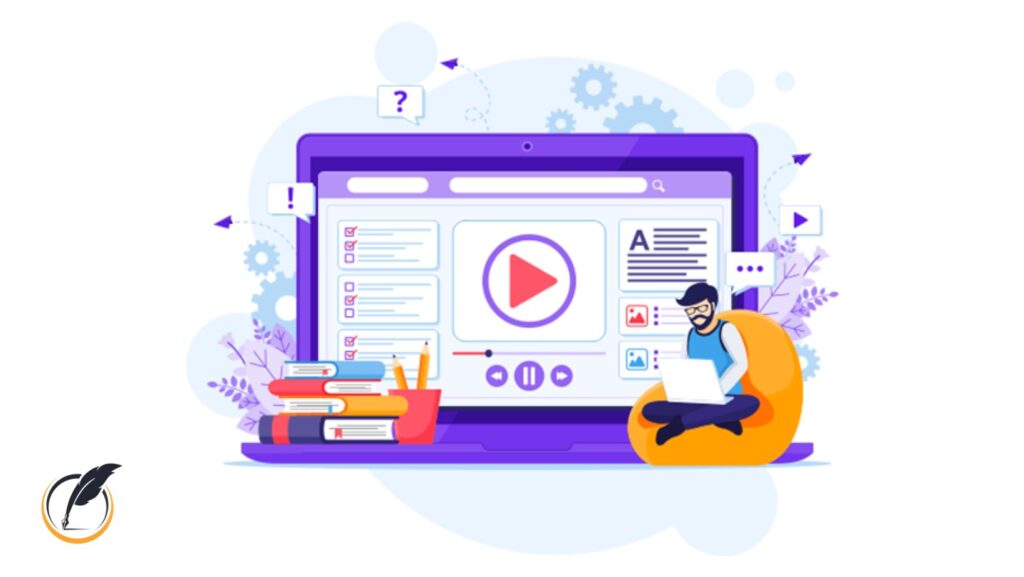



![Fintechzoom.Com - Finance, Market, Info. [ FintechZoom ] https://thelegalstories.com/ The Legal Stories](https://thelegalstories.com/wp-content/uploads/2025/02/Freelancing-Promotion-Facebook-Cover-Photo-1-1-1-1024x577.jpg)