Choosing the best Cloud-Based Legal Case Management Software, that best satisfies the need is a little tricky.
We understand that managing legal clients is a daunting task. And with a growing no. of clients, it’s become a total headache to manage and follow up on work.
Lawyers, professionals, and law firms are constantly looking for ways to facilitate their workload, increase efficiency, and improve client satisfaction.
And with the ever-growing number of tasks that need to be managed in a legal practice, it has become crucial for these professionals to have the right tools by their side.
This is where cloud-based legal case management software comes into play – which is a comprehensive solution designed specifically for the unique needs of lawyers and law firms.
In this blog post, I have mentioned a few best cloud-based legal case management software with its features, benefits, and services in a brief so that you can quickly learn if any legal case management suits your needs or not.
After going through my suggestion list of software, you’ll be able to make informed decisions on selecting the best software that fulfills your needs.
7 Best Cloud-Based Legal Case Management Software
- PracticePanther
- MyCase
- Clio
- CaretLegal
- Filevile
- Lawmatics
- ClickUp
1️⃣ PracticePanther

The first legal case management software, I would like to mention is PracticePanther.
PracticePanther is this awesome cloud-based legal case management software that’s just perfect for lawyers. It’s designed to give you all these amazing automation and efficiency-boosting features that’ll make your life so much easier.
And get this, it’s perfect for solo practitioners, small firms, and even growing legal teams across different practice areas. How cool is that?
✅ Features Of PracticePanther
✔️ Centralized dashboard for managing cases, tasks, and deadlines
✔️ Customizable case profiles to store essential information
✔️ Document management with cloud storage and version control
✔️ Integrated calendar for scheduling appointments and events
✔️ Task reminders and notifications to stay on track
✅ Products/Services Offered By PracticePanther
PracticePanther has got you covered with a range of useful features for efficient law practice management. Here are some highlights:
✔️ Case Management: Keep everything organized in one place – client details, case notes, and documents.
✔️ Time and Expense Tracking: Easily track billable hours and expenses to ensure accurate billing.
✔️ Billing and Invoicing: Streamline the invoicing process, generate professional invoices, and keep track of payments.
✔️ Calendar and Scheduling: Stay on top of important events with the integrated calendar and scheduling features.
✔️ Client Communication: Effortlessly communicate with clients and keep a record of all the interactions.
✔️ Document Management: Upload, store, and manage case-related documents in a centralized repository.
✔️ Integration with Other Tools: Seamlessly integrate with third-party tools and services to enhance your workflow.
✔️ Task Management: Stay organized and meet important deadlines with task management features.
✔️ Mobile Access: Access case information, calendars, and other features on the go with mobile apps.
✔️ Reporting and Analytics: Gain insights into your firm’s performance and track financials with robust reporting tools.
With PracticePanther, you can efficiently manage your law practice while saving time and effort.
✅ Pros & Cons For Practicepanther
Pros For Practicepanther
- User-Friendly Interface
- Comprehensive Case and Client Management
- Real-Time Notifications and Internal Chat
- Native ePayments with PantherPayments
- Custom Fields and Security Roles
- Native 2-Way Texting and Intake Forms
- Native eSignature with Unlimited Sends
- Attorney Revenue Report
- Free Data MigrationLEDES Billing
Cons of Practicepanther
- Relatively Higher Pricing for Advanced Features
- Learning Curve for Some Advanced Functionalities
- Limited Native Integrations (as of the last update)
✅ Pricing Plan Info. For PracticePanther
Solo
per user/month
- Internal Chat
- Real-Time Notifications
- Native ePayments with PantherPayments
- Daily Agenda Email
- Document Templates
- Task & Event Workflows
Essential
per user/month
- Everything in SOLO
- Custom Fields
- Custom Security Roles
- Invoice Read Alerts
- Multiple Bank Accounts
Business
per user/month
- Everything in ESSENTIAL
- Native 2-Way Texting
- Intake Forms
- Native eSignature (Unlimited sends)
- Attorney Revenue Report
- Free Data Migration
- LEDES Billing
Get Started With PracticePanther For Free
per user/month
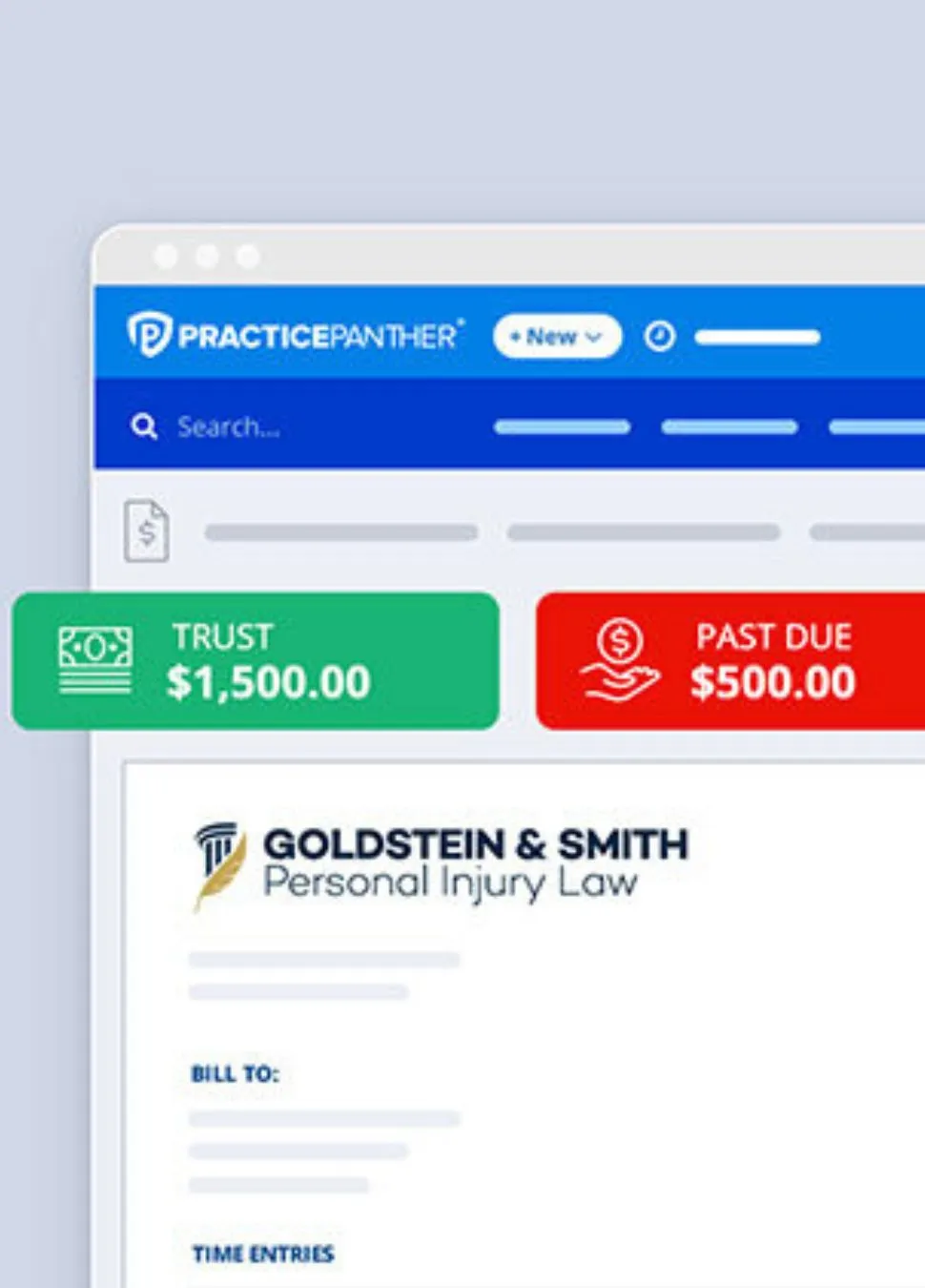
PracticePanther
✅Ideal For Small & Solo Firm & Large Firms
✅ Cloud-Based Platform Case Management
✅User-Friendly Interface And Intuitive Design
✅Suitable For Users With Limited Technical Experience
✅Automate Your Firm And Get More Done
✅Starting With $49
👉🏼 Legal Case Management Software For Legal Firms & Professional
2️⃣ MyCase
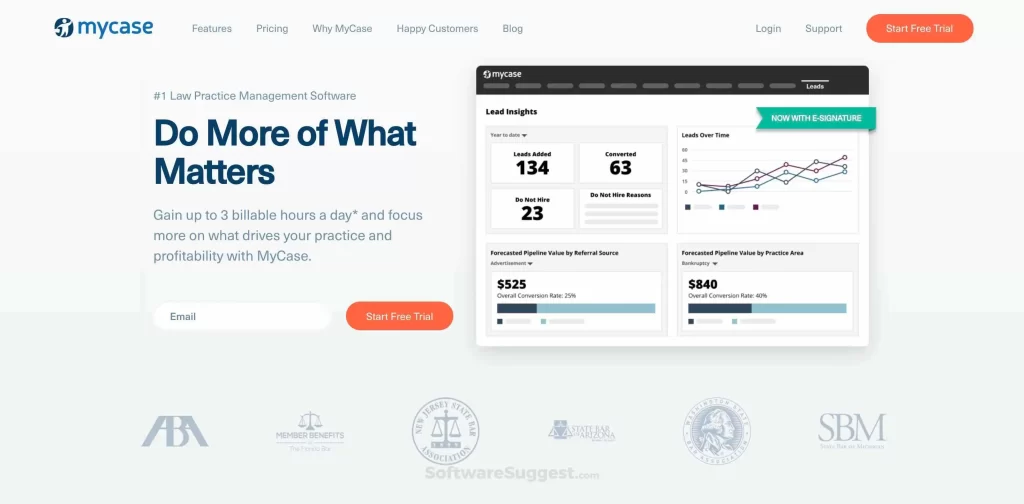
MyCase is another incredible legal case management software that is cloud-based obviously, in my best list, that is tailored to make life easier for law firms of any size.
It’s got all the bells and whistles you need to streamline your workflows, keep your clients in the loop, and take control of your finances. Trust me, it’s got you covered!
✅ Features Of MyCase
✔️ Contact And Case Management: Keep all your contacts and cases organized. Assign tasks, set deadlines, and communicate with clients and colleagues effortlessly.
✔️ Document Management And Automation: Store, share, and edit documents online. Create templates and generate documents with eSignature for quick and easy document handling.
✔️ Billing And Invoicing: Track time and expenses, create invoices and accept online payments. Plus, you can sync everything seamlessly with QuickBooks.
✔️ Legal Accounting: Manage your trust and operating accounts easily. Perform three-way trust reconciliation and generate insightful financial reports.
✔️ Calendar And Email Integration: Stay on top of your schedule by syncing your calendar and email with MyCase. Create events, set reminders, and send/receive messages all in one place.
✔️ Client Portal And Communication: Give your clients secure access to their case info, documents, invoices, and messages. Stay connected with them through chat, text, or email.
MyCase has got you covered, making your legal work a breeze.
✅ Products/Services Offered By MyCase
✔️ Case Management: Stay organized and manage your case information all in one place.
Document Management: Securely store and share case-related files hassle-free.
✔️ Client Communication: Collaborate with your clients using our secure portal. Keep track of all communication for future reference.
✔️ Billing and Invoicing: Accurately track time and expenses for seamless billing. Easily generate and manage client invoices.
✔️ Online Payments: Make client payments hassle-free with our secure online payment processing.
✔️ Calendar and Task Management: Effortlessly schedule appointments and never miss important deadlines. Manage tasks with ease.
✔️ Mobile App: Access case information and communicate on the go with our convenient mobile application.
✔️ Client Intake Forms: Create and manage client intake forms effortlessly.
✔️ Reporting and Analytics: Track performance, billing, and other key metrics with our comprehensive reporting features.
✔️ Security and Compliance: Rest assured knowing that your sensitive client data is protected. Our compliance tools help you meet industry standards.
✔️ Integration: Integrate seamlessly with third-party applications and services for enhanced productivity.
✅ Pros & Cons For MyCasae
Pros of MyCase
- Intuitive and User-Friendly Interface
- Comprehensive Case and Practice Management
- Client Portal for Secure Communication
- Time and Expense Tracking
- Document Management and Sharing
- Secure Online Payments Limited
- Calendar and Task Management
- Mobile App for On-the-Go Access
Client Intake Forms - Client Communication Tracking
Cons of MyCase
- Limited Customization Compared to Some Competitors
- Pricing may be higher for some small firms
- Learning Curve for Advanced Features
- Some Users Report Occasional Glitches
- Document Management and Sharing
- Secure Online Payments Limited Native Integrations
✅ Pricing Plan Info. For MyCase
Basic Plan
per user/month (USD)
- Cloud-based case management $49 per user/month (USD)
- Case and Contact Management
- Task Management
- Client Portal
- Time Entry and Expense Tracking
- Billing and Online Payments
- Legal Calendaring
- Unlimited Document Storage
- Basic Financial Reporting
Pro Plan
per user/month (USD)
- Robust firm management $79 per user/month (USD)
- Everything in Basic
- Custom Fields
- Unlimited 2-way Texting (Includes Accepting Images)
- Client Intake Management
- Unlimited eSignature
- Advanced Billing and Invoicing
- Secure document sharing via Portal
- Integrations: Google, Outlook, + more
Advanced Plan
per user/month (USD)
- Desktop document management $99 per user/month (USD)
- Everything in Basic & Pro
- MyCase Drive
- Sync MyCase files to your desktop automatically
- Full Text Search
- Perform conflict checks with ease
- Advanced Document Automation
- Automate legal document creation
- NEW Open API
Get Started With MyCase For Free
per user/month
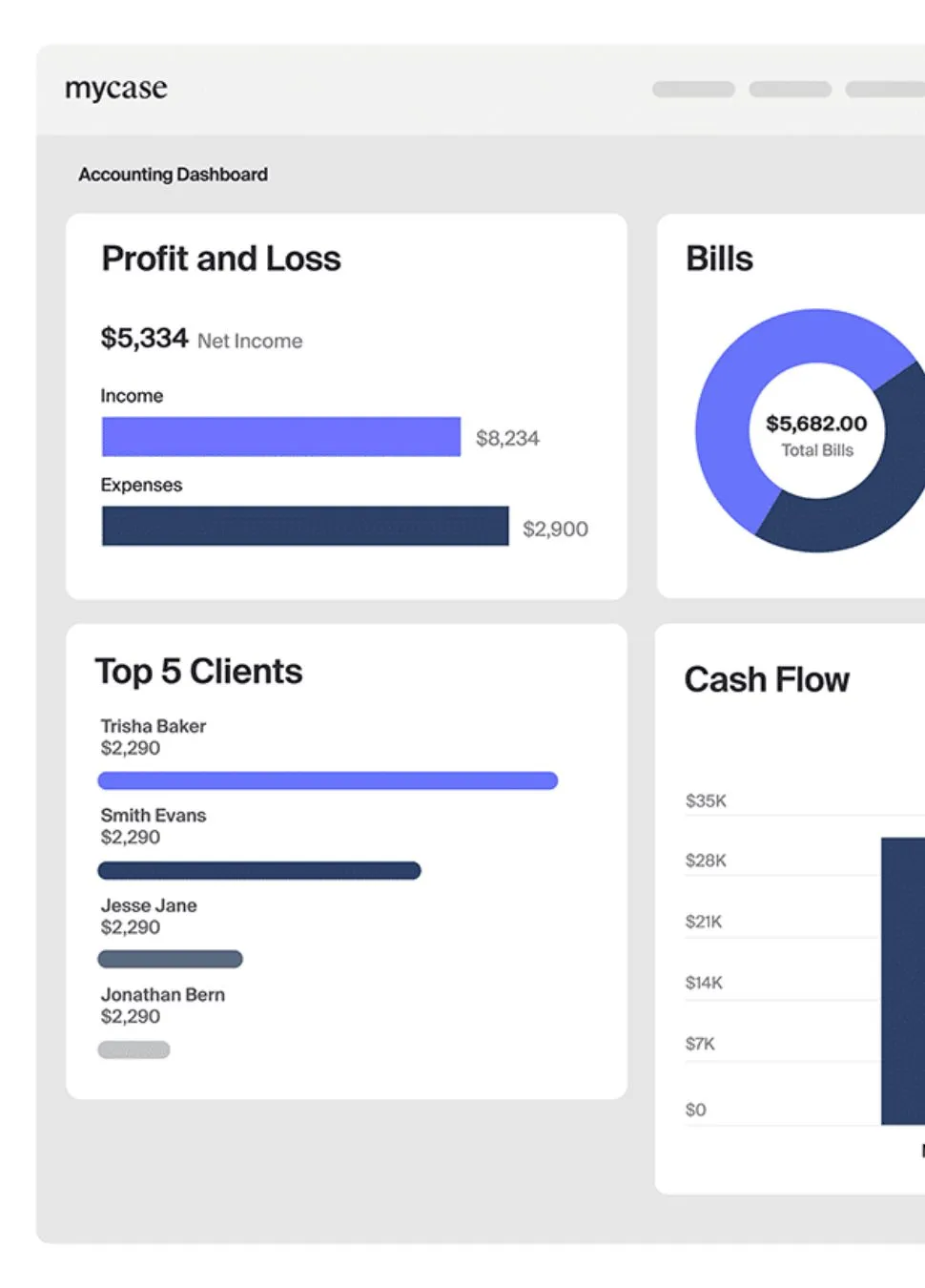
MyCase
✅Industry-leading Legal Case Management Software
✅ Cloud-Based Legal Case Management Software
✅Training & Resource
✅15,000+ Legal Firms Using
✅Designed For Small, Medium, And Large-Sized law firms
✅Manage, Practice, And Create Space
✅Del Mar, California
✅Starting With $79
👉🏼 Why Case Management Is Important In The Law Firms Industry?
3️⃣ Clio
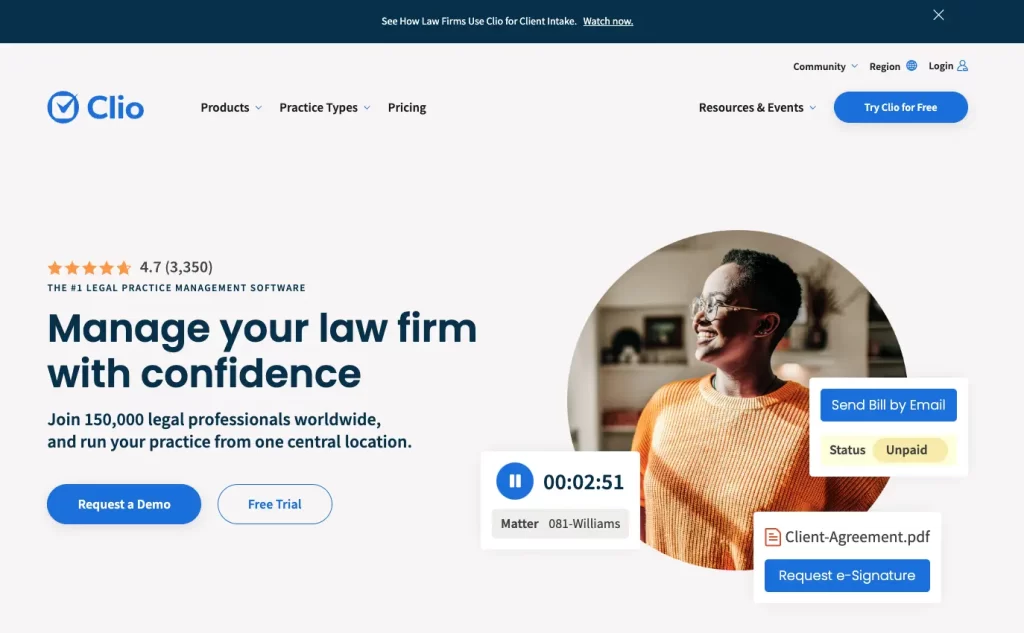
Clio is the next ultimate cloud-based legal case management software, trusted by over 150,000 legal professionals worldwide. It’s like having a superpower for law firms, helping them streamline their workflows, boost efficiency, and deliver extraordinary client service.
✅ Features Of Clio
✔️ Efficient case and matter management with centralized organization.
✔️ Secure document management, including version control.
✔️ Time tracking, billing, and secure online payment processing.
✔️ Client communication via a secure portal with interaction tracking.
✔️ Calendar management with automated reminders for events.
✔️ Mobile accessibility through iOS and Android apps.
✔️ Integration capabilities with third-party applications.
✔️ Task management for case-related activities.
✔️ Client intake tools for managing information.
✔️ Reporting features for tracking performance and billing metrics.
✔️ Robust security features and compliance tools.
✔️ Customization options for tailoring the system to specific needs.
✔️ Integration with legal research databases for enhanced capabilities.
✅ Products Offered By Clio
✔️ Legal Software:
- Law Practice Management
- Client Intake & CRM
- Document Automation
- Apps & Integrations
✔️ Firm Management:
- Calendaring
- Case Management
- Collaboration
- Contact Management
- Document Management
- Firm Communications
- Legal Aid
- Medical Records & Settlement Management NEW
- Mobile App for Firms
- Task Management
✔️ Bill Efficiently With Clio:
- Accounting
- Billing
- Firm Reporting & Insights
- Online Payments
- Time & Expense Tracking
✔️ Engage Client With Clio:
- Appointment Booking
- Client Intake
- Client Portal
- Client Relationship Management
- Documents & E-Signatures
- Google’s Local Services Ads
- Websites
- Workflow & Email Automation
✔️ Document Management:
- Advanced Document Automation
- Court Forms
- Template Building
✅ Pros & Cons For Clio
Pros of Clio
- Comprehensive Practice Management
- User-Friendly Interface
- Mobile Accessibility
- Integration Capabilities
- Client Portal and Communication
- Regular Updates
- Time Tracking and Billing
Cons of Clio
- Learning Curve for Advanced Features
- Cost Considerations for Some Users
- Limited Native Integrations
- Occasional Glitches
- Customization Constraints
✅ Pricing Plan Info. For Clio
EasyStart
Track your time and get paid.
- Calendars, docs, and tasks in one place
- Fast online payments, time tracking
- Email and e-signature integrations
Essentials
Centralize the way you work and connect with clients.
- Secure portal, auto-fill, automated reminders
- Library of 250+ integrations
- Add-ons available
Advanced Plan
Maximize productivity and improve business intelligence.
- Visualize case progress, unlimited e-signatures
- Full document search, live onboarding support
- Add-ons available, save over 18%
Complete
Get everything you need to run your firm, including Clio Grow.
- Simplify client intake, automate appointments
- Professional website, Google Ads
- Add Clio Grow for enhanced features
Start For Free
Clio offers to start option if you would like to get started, test its features and get used to it.
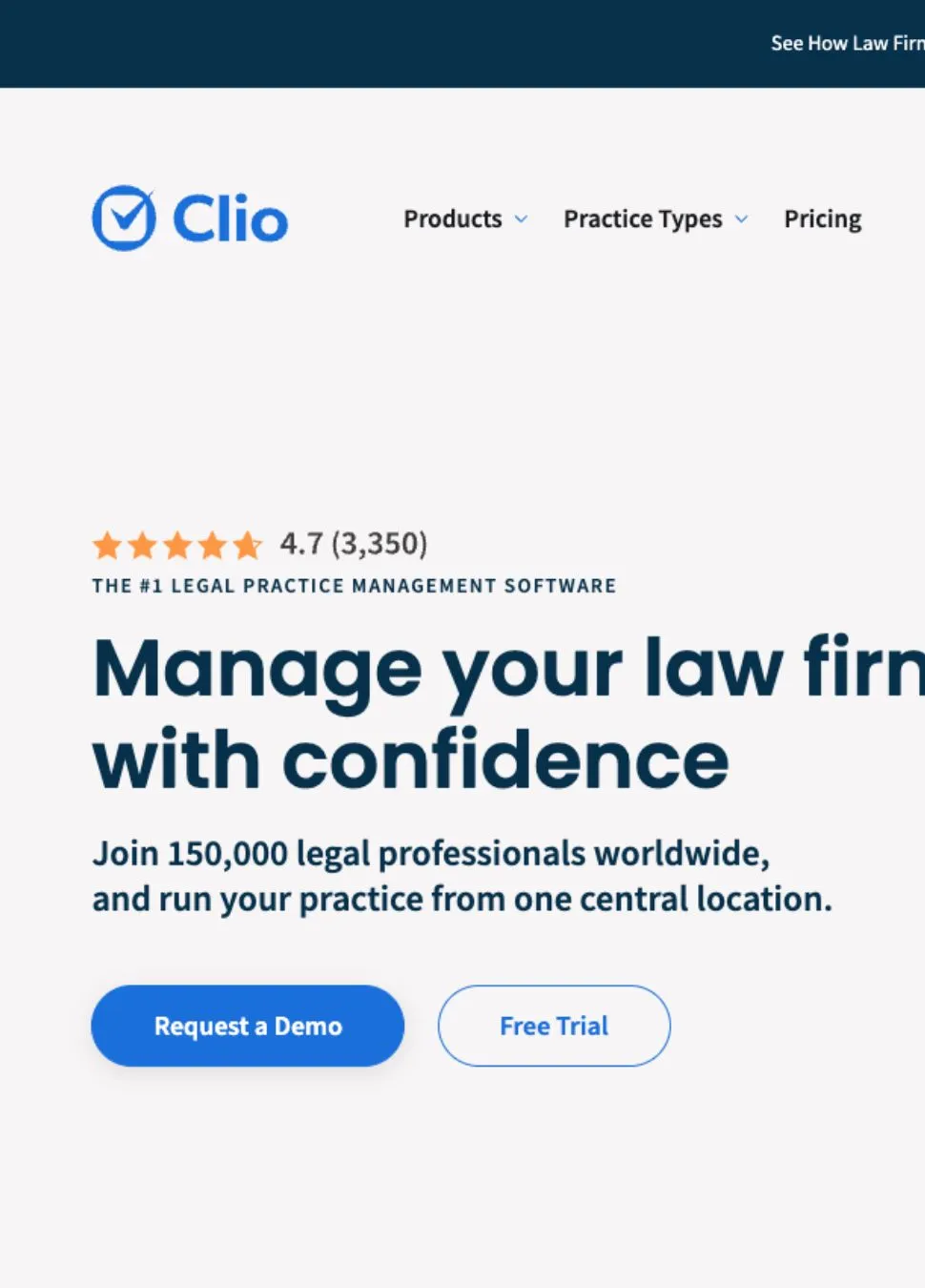
Clio
✅Everything Your Law Firm Needs. All In One Place
✅ Cloud-Based Platform Centralizes Case Management
✅Manage And Practices Cases More Efficiently
✅Approved By 90+ Bar Associations & Law Societies
✅Ease of Use, Efficiency, & improved client communication
4️⃣ CaretLegal
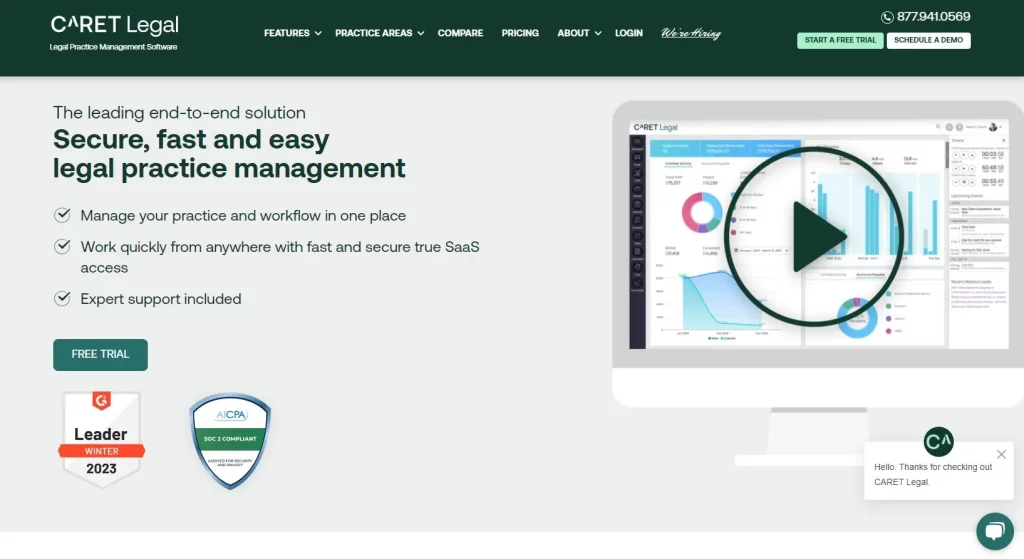
CARET Legal is another Cloud-Based Legal Case Management Software that stands out as the top preference for numerous legal firms and professionals.
It is an end-to-end platform with comprehensive features, facilitating intuitive management of multiple cases. It ranks among my preferred and finest legal case management software options.
By assisting firms or professionals in managing, practicing, and prioritizing essential tasks, CARET Legal enables them to focus on client satisfaction and optimize billable time.
✅ Features of CARET Legal
✔️ Case Management: Organize and track all aspects of your legal cases, including deadlines, tasks, documents, and communication
✔️ Document Solutions: Generate documents, manage templates, and collaborate on documents with ease
✔️ Billing, Accounting and Payments: Automate billing, track time and expenses, accept payments online, and gain financial insights.
✔️ Prospect and Contact Management: Manage your client relationships, track leads, and nurture prospects.
✔️ Client Communication: Communicate securely with clients through a client portal and keep them informed about their cases.
✔️ Client Communication: Communicate securely with clients through a client portal and keep them informed about their cases.
✔️ Data Security: Ensure your client data is protected with industry-standard security measures.
✔️ Data Security: Ensure your client data is protected with industry-standard security measures.
✔️ Mobile App: Access your practice and manage tasks on the go with the CaretLegal mobile app.
✔️ DemandsAI Integrations: Leverage artificial intelligence (AI) powered by DemandsAI to streamline workflows and improve efficiency.
✅ Products offered By CaretLegal
✔️ Case Management: Simplify case organization and streamline workflow efficiency.
✔️ Document Solutions: Efficiently manage and securely store all legal documents.
✔️ Billing, Accounting, and Payments: Optimize billing processes, enhance financial management, and ensure timely payments.
✔️ Client Communication: Facilitate seamless communication and collaboration with clients for better service delivery. Client
✔️ Communication: Facilitate seamless communication and collaboration with clients for better service delivery.
✔️ Prospect and Contact Management: Grow and maintain client relationships effectively with robust prospect and contact management tools.
✅ Pricing Plan Info. For CaretLegal
Enterprise
Track your time and get paid.
- Includes Built-In Email
- Document Management
- Calendaring
- Task Management
- Contact Management
- Billing
- Accounting
- Reporting
- Client Portal
- Document Storage
- LEDES invoicing
Enterprise Plus
Centralize the way you work and connect with clients.
- Includes everything in our Enterprise Plan
- Automated Workflows
- Custom Permissions
- Advanced Document Management
- Department Based Accounting
- Native Document Editing and Storage
- Unlimited Document Storage
- AI-Generated Document Summaries
- Tier 1 – 24/7 Support
Enterprise Advance
Maximize productivity and improve business intelligence.
- Includes everything in our Enterprise Plus Plan
- Minimum of 10 Users
- Advanced Document Automation Powered by HotDocs
- Premium Support
- Tier 1 – 24/7 Support
✅ Pros And Cons Of CaretLegal
Pros
- All-in-one solution.
- Efficiency boost and workflows.
- Enhanced client satisfaction & Better communication.
- Improved financial management & Billing accuracy.
- Scalability & Suitable for firms of all sizes.
Cons
- Learning curve: Complexity for new users.
- Higher cost: Compared to simpler options.
- Limited customization: Less flexibility.
- Variable support quality: Inconsistent assistance.
- Integration challenges: Compatibility issues.
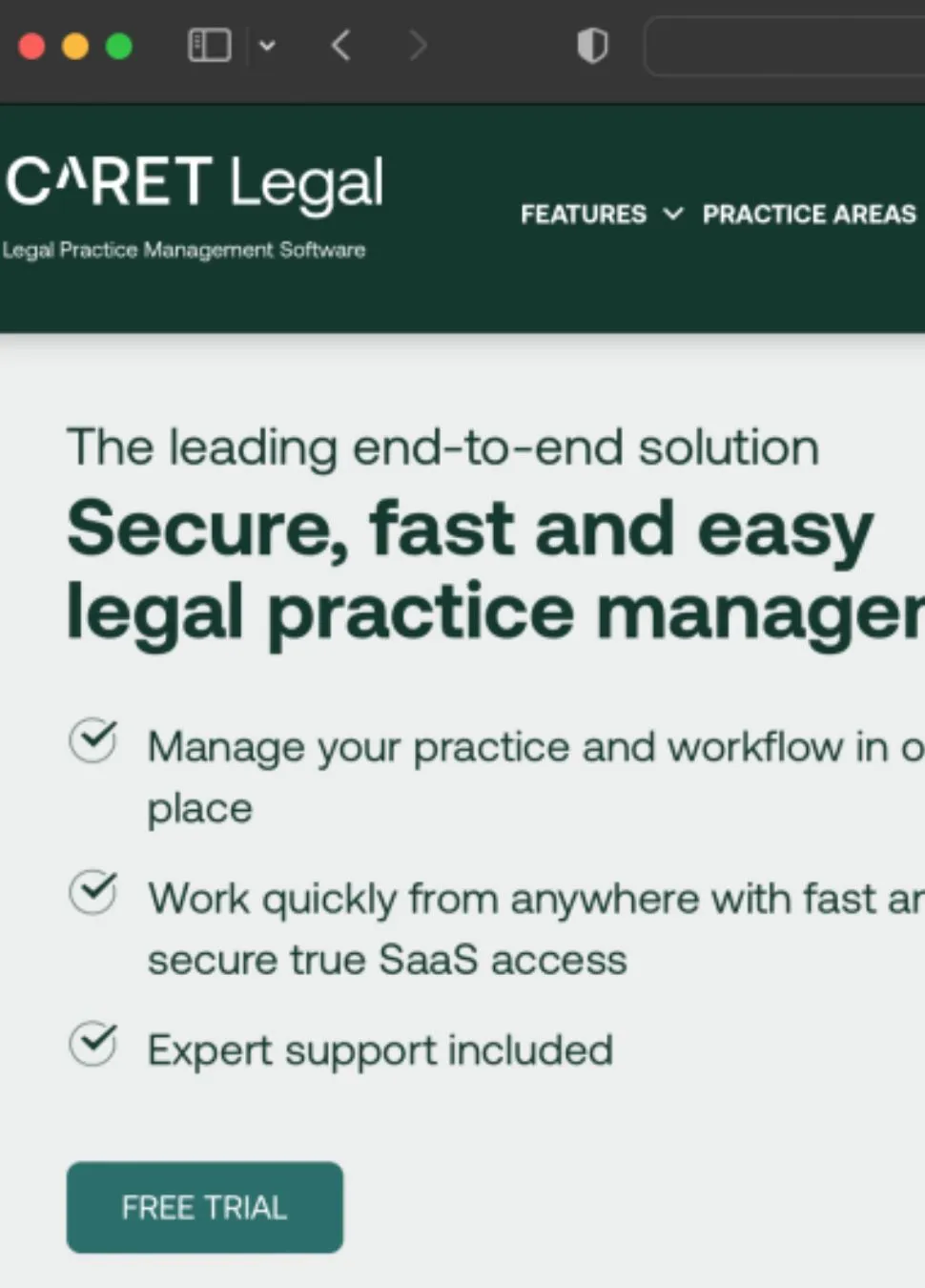
CaretLegal
✅ Top-tier Legal Practice Management Software
✅ Choice For Many Legal Firms, Solo & Professionals
✅Community & Help Center
✅Highly Sophisticated End-To-End Platform
✅All-In-One Features
✅Manage, Practice, And Create Space
5️⃣ Filevine
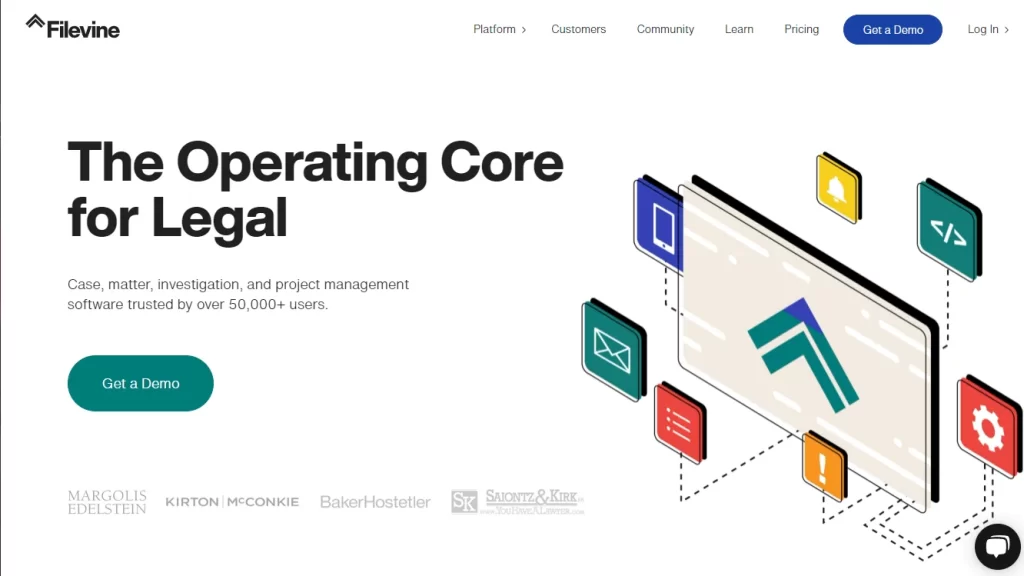
Filevine is this awesome company that also offers one of the best legal case management software for all sorts of cases and matters, like corporate, government, university, insurance, contract, law firm, legal aid, and investigation.
You know what? Filevine was actually founded by two super cool lawyers who really wanted to create a software solution that would totally fit their needs and workflows. How cool is that?
Features of Filevine Legal Case Management Software
✔️ File management, calendaring, document assembly, time tracking, billing, reporting, and more
✔️ Lead intake and conversion
✔️ eSignature and contract management
✔️ Document management and storage
✔️ Business analytics and data visualization
✔️ Powerful integrations with other popular applications
Products and Solutions Offered By Filevine
✔️ Case Management Software: Your all-in-one workspace for file management, calendaring, document assembly, time tracking, billing, reporting, and more.
✔️ Intake and Lead Tracking Software: Capture, qualify, and convert leads effortlessly with this handy tool.
✔️ eSignature: Streamline document signing with intuitive and instant eSignatures. Save time and hassle!
✔️ Legal Document Assembly Software: Draft, generate, and execute thousands of customized, error-free documents with ease.
✔️ Contract Lifecycle Management Software: Speed up the agreement process for faster outcomes.
✔️ Document Management Software: Organize and manage your documents for peak performance. Stay efficient and in control.
✔️ Time, Billing, and Payments: Increase your billable hours and improve accuracy with integrated timekeeping on your Legal Work Platform.
✔️ Business Analytic Software for Legal: Unlock the power of data and gain invaluable insights into your firm’s operations.
✔️ Powerful Integrations: Connect seamlessly with all of your favorite software. Simplify your legal work in one platform.
✅ Pros And Cons Of Filevine Legal Case Management Software
Pros of Filevine
- Flexible and customizable
- Integrates with popular applications (Microsoft Office, Outlook, Adobe Acrobat)
- A centralized hub for comprehensive management
- Robust reporting and analytics
- Supports collaboration and communication
Cons of Filevine
- Learning curve and training needed
- Some features may be outdatedOccasional bugs or glitches
- Potentially expensive or unclear pricing
- Customer support may lack responsiveness
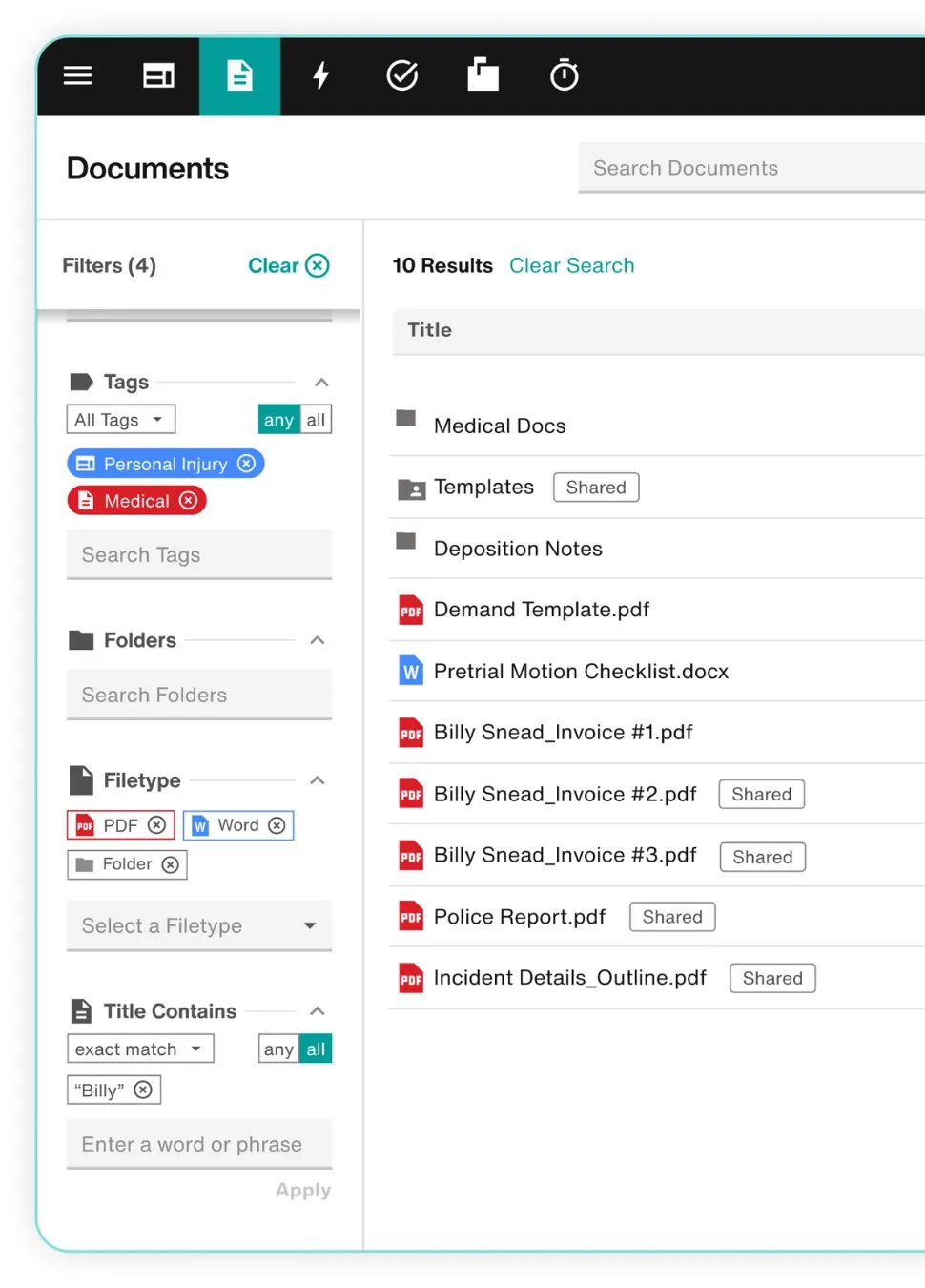
Filevine
✅Legal Case Management Software With Artificial Intelligence
✅User-Friendly Interface And Intuitive Design
✅Designed To Streamline And Improve Efficiency In Law Firms
✅Automating Various Tasks And Centralizing Information
6️⃣ Lawmatics

Lawmatics, a legal practice management software hosted on the cloud, presents a feature-laden platform aimed at optimizing diverse tasks within a law firm.
While users appreciate its robust functionality, particularly highlighting its automation tools and client communication features, reviews also note a learning curve and potential overwhelm stemming from the extensive features.
If you seek a comprehensive solution with committed support, Lawmatics merits consideration.
However, it’s important to carefully assess the learning curve and feature set vis-à-vis your particular requirements and technical proficiency.
✅ Features For Lawmatics Cloud-based Legal Case Management Software
✔️ Case Management: Efficiently organize and manage all legal cases in one centralized platform.
✔️ Client Intake: Streamline client onboarding processes, including intake forms and client information management.
✔️ Document Management: Securely store and manage legal documents, contracts, and correspondence.
✔️ Task Automation: Automate repetitive tasks and workflows to increase efficiency and productivity.
✔️ Time Tracking and Billing: Track billable hours accurately and generate invoices seamlessly.
✔️ Calendar and Scheduling: Schedule appointments, court dates, and deadlines, and synchronize with other calendars.
✔️ Communication Tools: Facilitate communication with clients via email, SMS, and client portals for enhanced collaboration.
✔️ Reporting and Analytics: Access comprehensive reports and analytics to track performance and make data-driven decisions.
✔️ Integration Capabilities: Integrate with other software solutions such as accounting software, document management systems, and legal research tools.
✔️ Security and Compliance: Ensure data security and compliance with industry regulations through robust encryption and access controls.
✔️ Mobile Accessibility: Access the platform from anywhere using mobile devices for flexibility and convenience.
✔️ Customization Options: Tailor the software to specific workflows and preferences through customizable features and settings.
✔️ Client Relationship Management (CRM): Maintain detailed client records, track interactions, and nurture relationships for improved client satisfaction and retention.
✔️ Collaboration Features: Enable seamless collaboration among team members, allowing for easy sharing of documents and communication.
✔️Training and Support: Access comprehensive training resources and dedicated support to maximize the software’s effectiveness and address any issues promptly.
✅ Products/Services Offered By Lawmatics
✔️ Legal Case Management Software: A comprehensive platform designed to streamline case management processes and improve efficiency within law firms.
✔️ Client Intake Automation: Tools and features to automate client onboarding processes, including intake forms, document collection, and client information management.
✔️ Marketing Automation: Solutions for automating marketing campaigns, lead generation, and client communication to attract and retain clients effectively.
✔️ CRM (Customer Relationship Management): Software for managing client interactions, tracking leads, and nurturing relationships to enhance client satisfaction and retention.
✔️ Task Automation: Automation of repetitive tasks and workflows to save time and increase productivity for legal professionals.
✔️ Document Management: Secure storage and organization of legal documents, contracts, and correspondence, with features for easy access and collaboration.
✔️ Time Tracking and Billing: Tools for tracking billable hours accurately, generating invoices, and managing payments to ensure efficient financial management.
✔️ Communication Tools: Facilitation of client communication through email, SMS, and client portals, enabling seamless collaboration and communication.
✔️ Reporting and Analytics: Access to comprehensive reports and analytics to track performance, measure key metrics, and make data-driven decisions.
✔️ Integration Capabilities: Integration with other software solutions such as accounting software, document management systems, and legal research tools for enhanced functionality and efficiency.
✔️ Mobile Accessibility: Access to the platform from mobile devices for convenience and flexibility, allowing legal professionals to stay connected and productive on the go.
✔️ Training and Support: Resources and assistance including comprehensive training materials, tutorials, and dedicated support to help users maximize the benefits of the Lawmatics platform.
✅ Pros And Cons Of Lawmatics
Pros of Lawmatics
- Comprehensive solution
- Efficient automation
- Effective client management
- Integration capabilities
- Mobile Accessibility
Cons of Lawmatics
- Learning curve
- Higher cost
- Limited customization
- Variable support quality
- Complexity
Get Quote From Lawmatics
You can get started with the demo. Feel free to visit the official page and start your trial or get a demo.
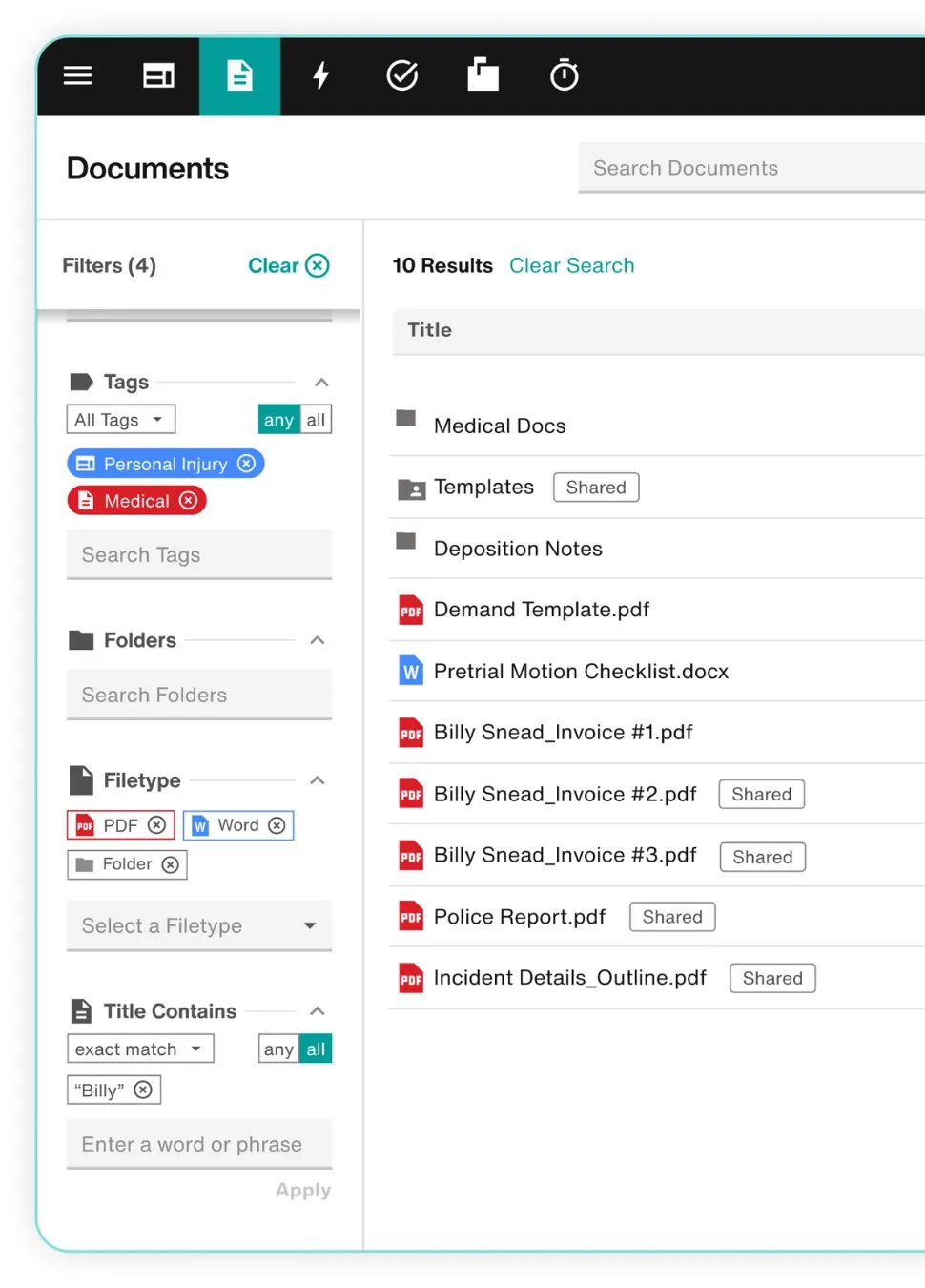
Lawmatics
✅Demo On-Demand Available
✅Cloud-Based Legal Practice Management Software
✅Complete Legal CRM With Case Management
✅Robust Functionality, Commending Automation Tools
✅ Training, Learning & Center & More
✅Comprehensive Solution With Dedicated Support
✅San Diego, California
✅ No Pricing Available
7️⃣ ClickUp
ClickUp is widely favored as a comprehensive productivity platform across various sectors. And of the intuitive cloud-based legal case management software.
It aids in efficiently overseeing your law firm operations and handling numerous cases, enhancing caseload management and workflow optimization, ultimately leading to heightened client satisfaction.
✅ Features For ClickUp – Cloud-Based Case Management Software
✔️ Case Organization: Efficiently organize and categorize cases within ClickUp’s interface.
✔️ Task Management: Create tasks for each case, assign responsibilities, and set deadlines.
✔️ Workflow Automation: Automate repetitive tasks and workflows to facilitate case management processes.
✔️ Document Management: Store and manage case-related documents securely within ClickUp.
✔️ Collaboration Tools: Facilitate communication and collaboration among team members working on the same case.
✔️ Time Tracking: Track time spent on each case for accurate billing and performance analysis.
✔️ Customizable Dashboards: Create personalized dashboards to monitor case progress and key metrics.
✔️ Reporting and Analytics: Access comprehensive reports and analytics to track case performance and identify areas for improvement.
✔️ Integration Capabilities: Integrate with other software tools and platforms commonly used in legal practice for enhanced functionality.
✔️ Integration Capabilities: Integrate with other software tools and platforms commonly used in legal practice for enhanced functionality.
✔️ Mobile Accessibility: Access ClickUp and manage cases on the go using mobile devices for flexibility and convenience.
✅ Service Offered By ClickkUp
✔️ Centralized Case Hub: Get everything about your cases in one place – documents, tasks, deadlines, communication logs, and more.
✔️ Customized Workflows: Personalize the platform to match your specific practice area and requirements with flexible configurations and field layouts.
✔️ Document Management: Securely store, manage, and share all types of case documents, and easily search through them with version control and full-text search capabilities.
✔️ Collaboration Tools: Foster seamless communication and teamwork with both internal and external parties. Communicate through messaging, annotations, and task assignments.
✔️ Time Tracking and Billing: Accurately capture billable hours, generate professional invoices, and effectively manage accounting functions.
✔️ Reporting and Analytics: Gain valuable insights into case progress, firm performance, and key metrics. Customize reports and dashboards according to your needs.
✔️ Mobile Access: Stay connected and productive on the go with the mobile app. Access cases, tasks, and important information anytime, anywhere.
✔️ Data Migration and Consulting: Seamlessly transition from your existing software to ClickUp. with the expert assistance they provide.
✔️ Integrations: Connect ClickUp with other legal and business applications you use, such as accounting software, e-discovery platforms, or CRMs.
✔️ Customization and Development: Collaborate with ClickUp to develop custom features or integrations that cater to your unique needs.
Get Started With Clickup For Free
You can get started with the demo. Feel free to visit the official page and start your trial or get a demo.
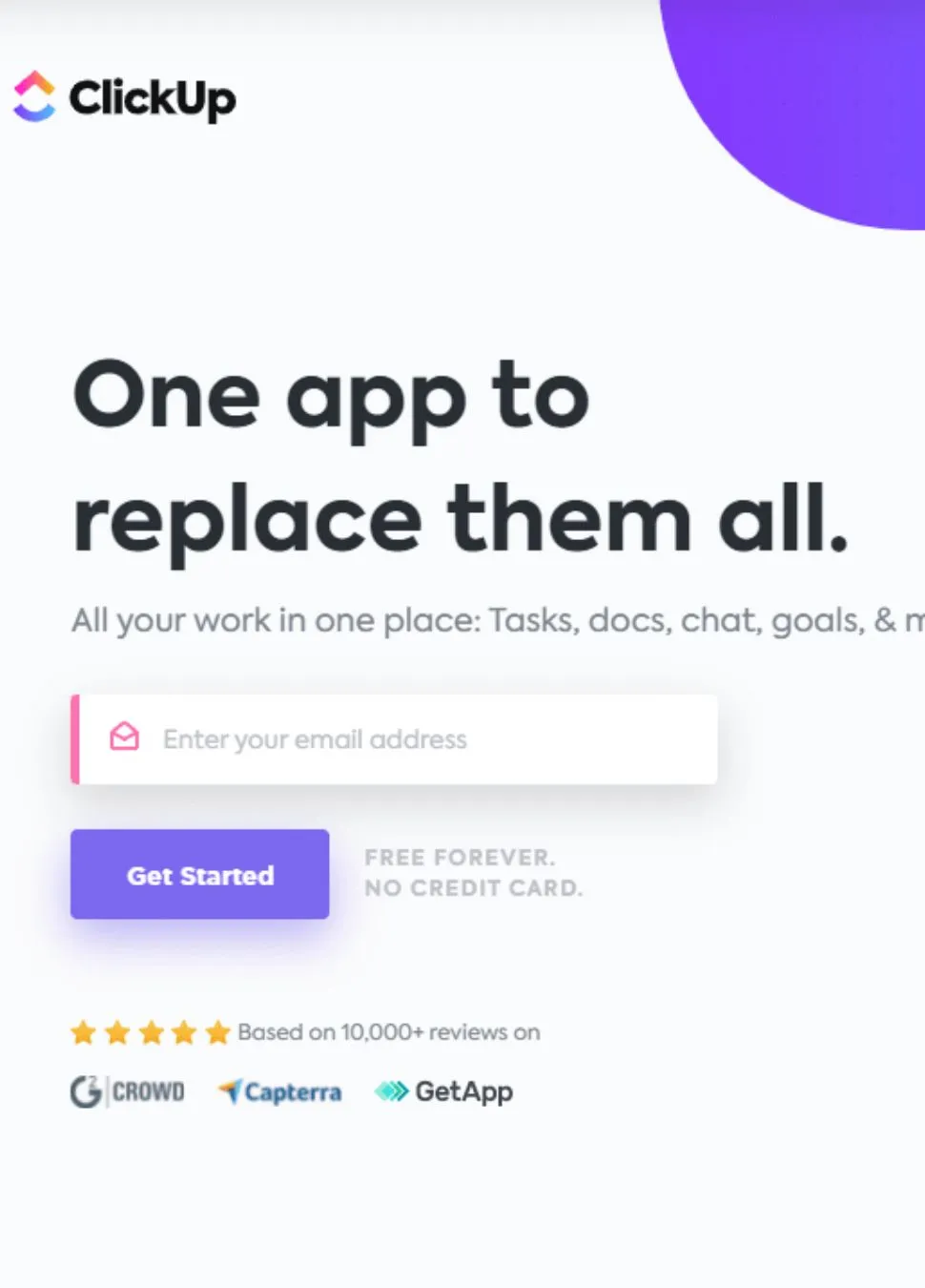
ClickUp
✅All-In-One Productivity Platform
✅Caseload Management And Optimize Workflows
✅Keep Your Cases Organized In ClickUp
✅ ClickUp University, Event & Webinars
✅One App To Replace All
What Are The Criteria For Selecting The Best Cloud-Based Legal Case Management Software ?
Selecting the right and the best Cloud-Based legal case management software (LCMS) can significantly improve your law firm’s efficiency, organization, and profitability.
But with so many options available, navigating the selection process can be daunting. Here are some key criteria to consider:
Criteria Based On Essential Features
✅ Case and Matter Management
This core functionality should allow you to create, track, and manage cases efficiently, including assigning team members, setting deadlines, and monitoring progress. Look for robust search and filtering options to quickly find specific information.
✅ Document Management
Securely store, organize, and retrieve case-related documents with version control and access controls. Features like document upload, annotation, and integration with external services like e-discovery platforms are valuable.
✅ Calendar and Docketing
Automate calendar entries for deadlines, hearings, and appointments. Ensure seamless integration with your existing calendars and external calendars of judges, courts, and clients.
✅ Timekeeping and Billing
Accurately track time spent on each case and matter for accurate billing and budgeting. Integration with accounting software can further streamline financial processes.
✅ Collaboration and Communication
Facilitate secure communication and collaboration between team members and clients. Look for features like internal messaging, client portals, and secure file sharing.
✅ Security and Compliance:
Choose software with robust security features to protect sensitive client data, including encryption and access controls. Ensure compliance with relevant data privacy regulations.
✅ Ease of Use and Adoption:
The software’s interface should be intuitive and user-friendly for all team members, minimizing training needs and encouraging adoption.
✅ Scalability and Flexibility:
Consider your firm’s current and future needs. Choose a system that can grow with your practice and adapt to changing workflows.
✅ Integration and Interoperability:
Does the software integrate with your existing tools and technology, such as accounting software, email, or CRM systems? Seamless integration avoids data silos and manual work.
✅ Cost and Pricing:
Compare pricing models (subscriptions, per-user fees, etc.) and consider the total cost of ownership, including implementation, training, and support.
✅ Vendor Reputation and Support:
Choose a reputable vendor with a proven track record and responsive customer support. Look for training resources, documentation, and ongoing support options.
Let’s Conclude By Choosing The Best Cloud-Based Legal Case Management Software
In conclusion, choosing the best legal case management software may seem like a daunting task, but with the right information and considerations, it can be made easier.
We have discussed the key features to look for, such as document management, time tracking, and integrations with other legal tools. We have also delved into how cloud-based solutions offer convenience and efficiency for law firms of all sizes.
And let’s not forget the important factors of cost and customer support when making this decision.
I hope this blog post has provided valuable insights and helped you make an informed choice for your firm.
Remember to always keep in mind your specific needs and priorities when evaluating different software options. So why wait?
Take action now and start reaping the benefits of using top-notch legal case management software.
And if you want further help in exploring this topic, don’t miss out on our listicle blogs that delve deeper into specific aspects of choosing the best legal case management software.
Cheers to streamlining your firm’s processes and boosting productivity with the right technology!
Any questions or feedback, let’s discuss it in the comment section below…
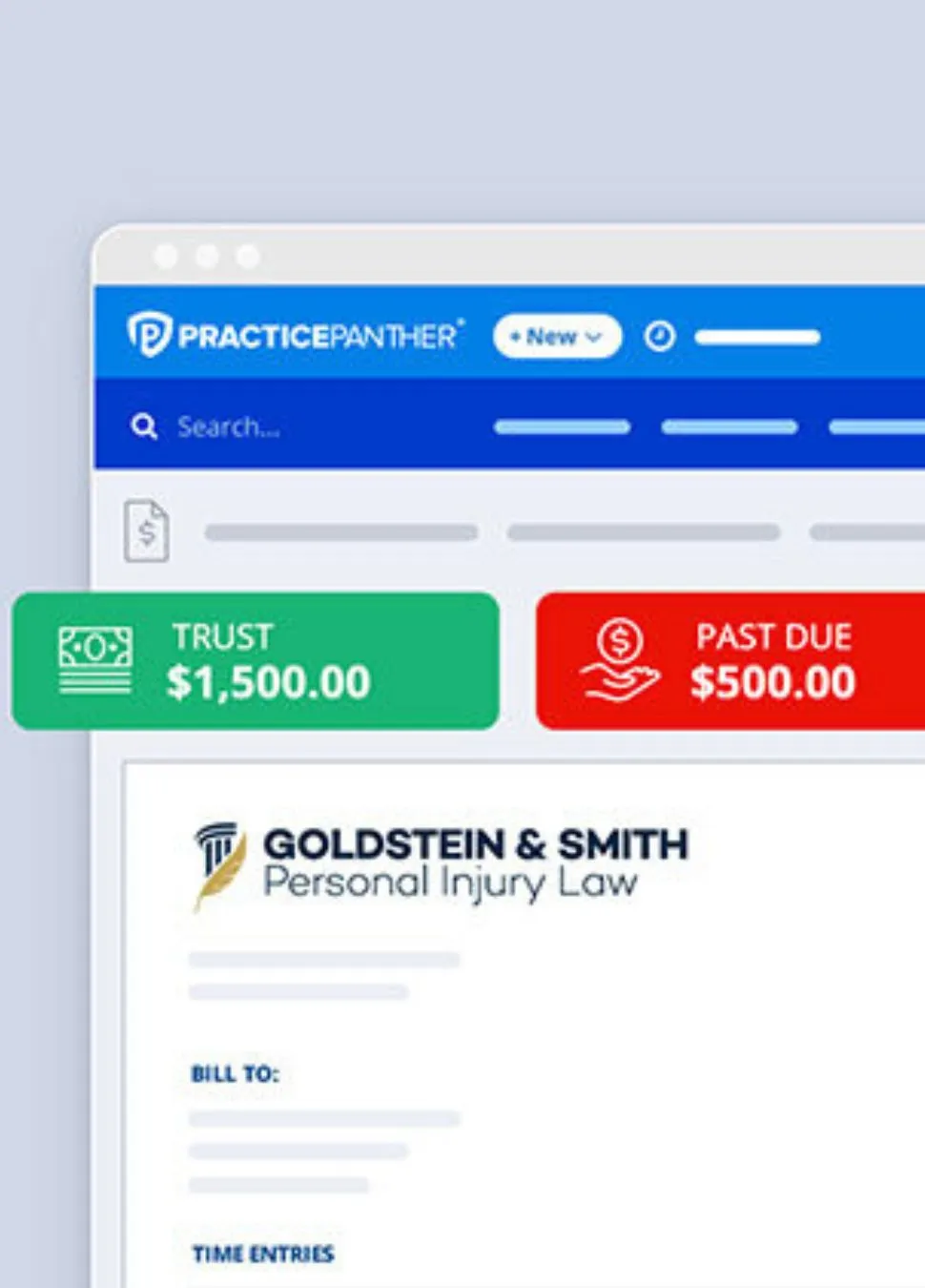
PracticePanther
✅Ideal For Small & Solo Firm & Large Firms
✅ Cloud-Based Platform Case Management
✅User-Friendly Interface And Intuitive Design
✅Suitable For Users With Limited Technical Experience
✅Automate Your Firm And Get More Done
✅Starting With $49
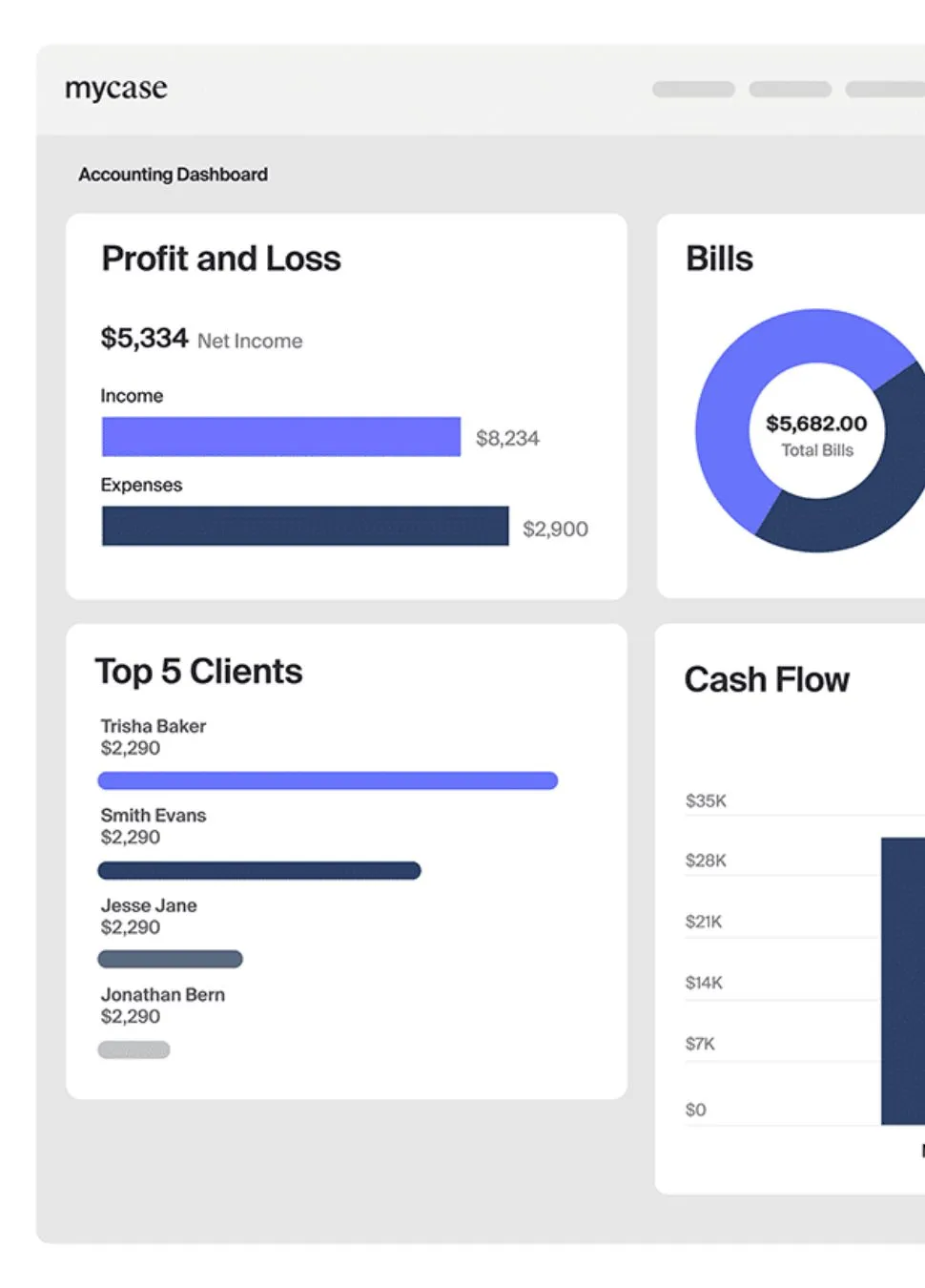
MyCase
✅Industry-leading Legal Case Management Software
✅ Cloud-Based Legal Case Management Software
✅Training & Resource
✅15,000+ Legal Firms Using
✅Designed For Small, Medium, And Large-Sized law firms
✅Manage, Practice, And Create Space
✅Del Mar, California
✅Starting With $79
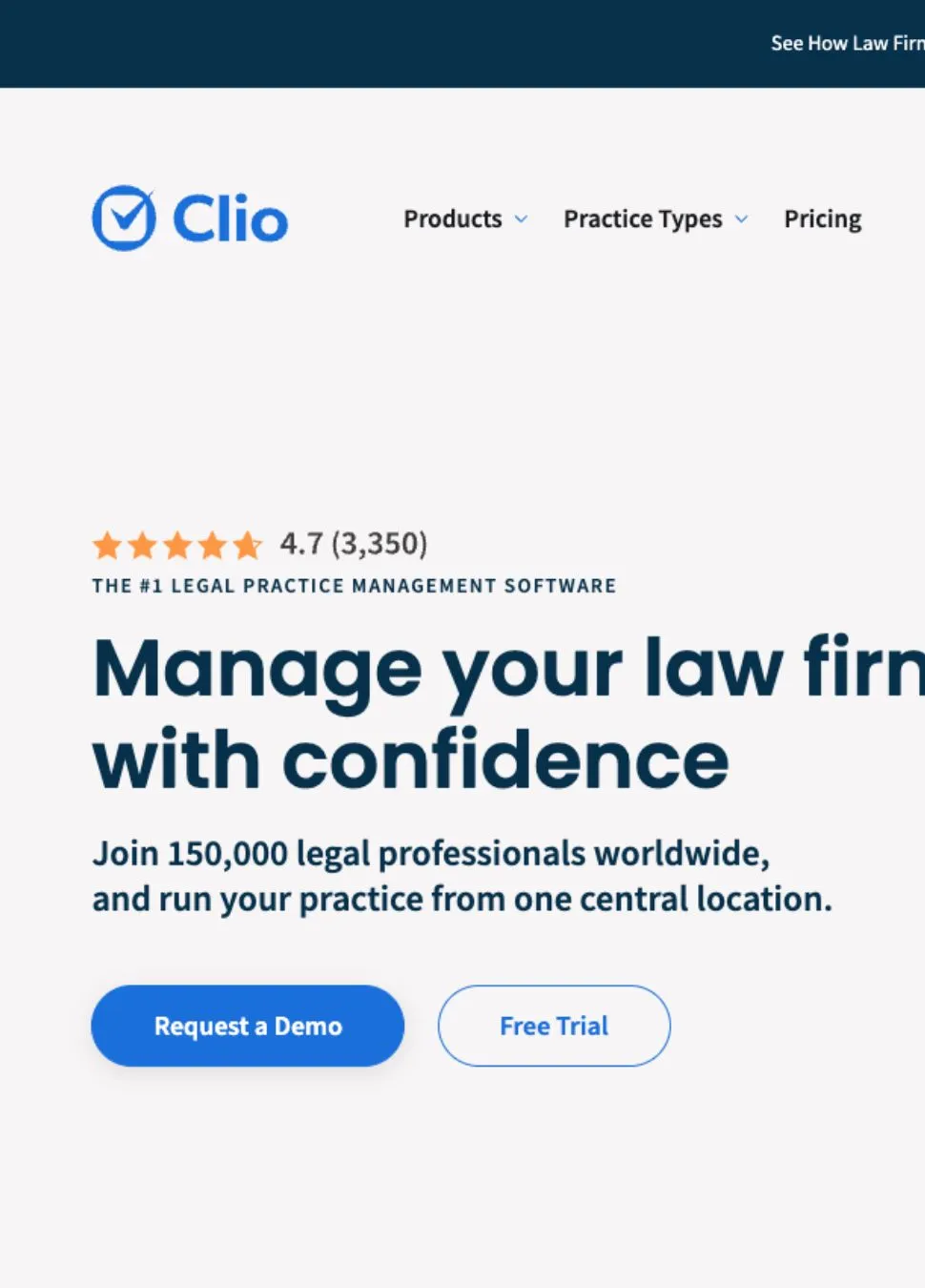
Clio
✅Everything Your Law Firm Needs. All In One Place
✅ Cloud-Based Platform Centralizes Case Management
✅Manage And Practices Cases More Efficiently
✅Approved By 90+ Bar Associations & Law Societies
✅Ease of Use, Increased Efficiency, And improved client communication
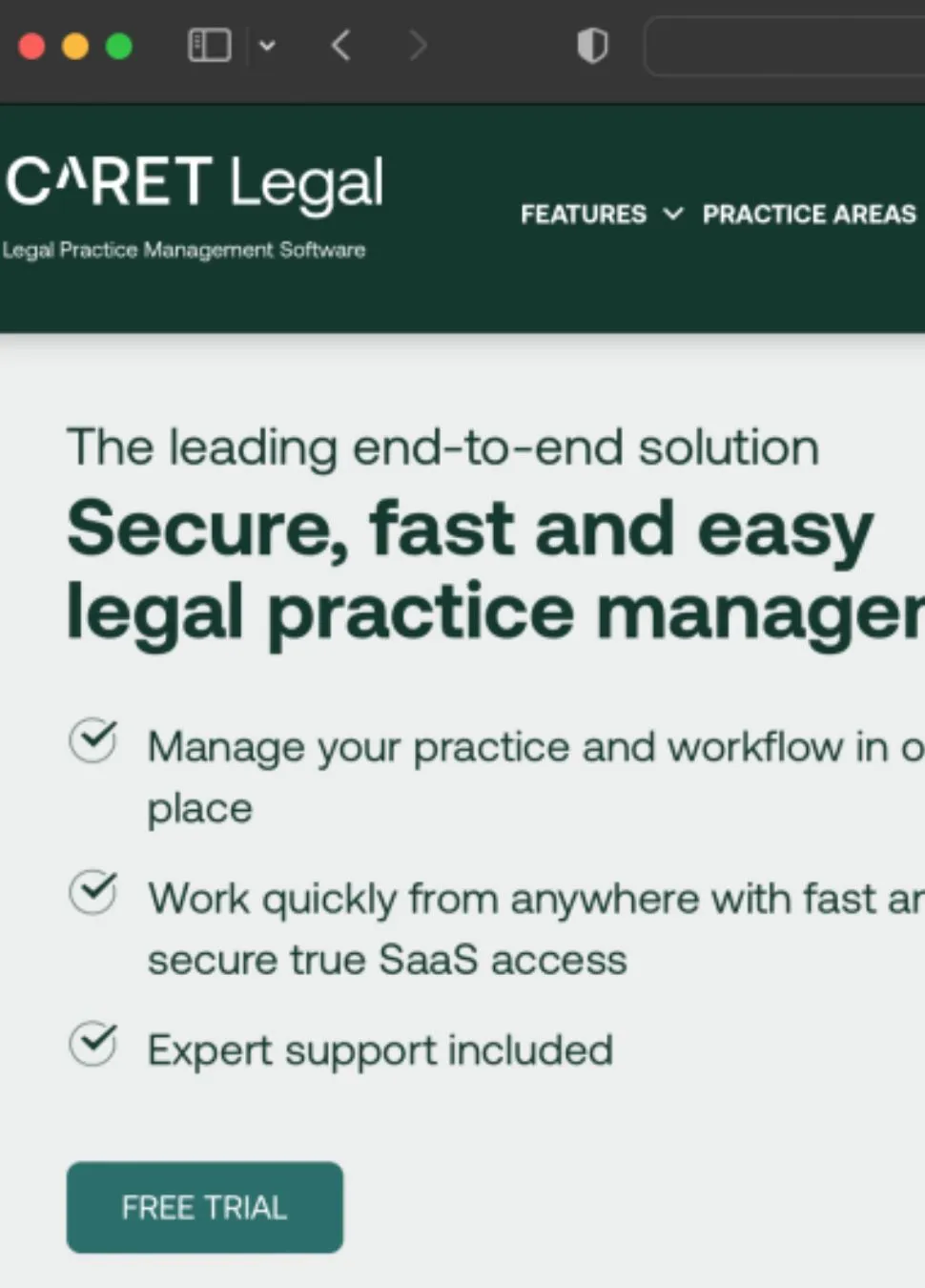
CaretLegal
✅ Top-tier Legal Practice Management Software
✅ Choice For Many Legal Firms, Solo & Professionals
✅Community & Help Center
✅Highly Sophisticated End-To-End Platform
✅All-In-One Features
✅Manage, Practice, And Create Space
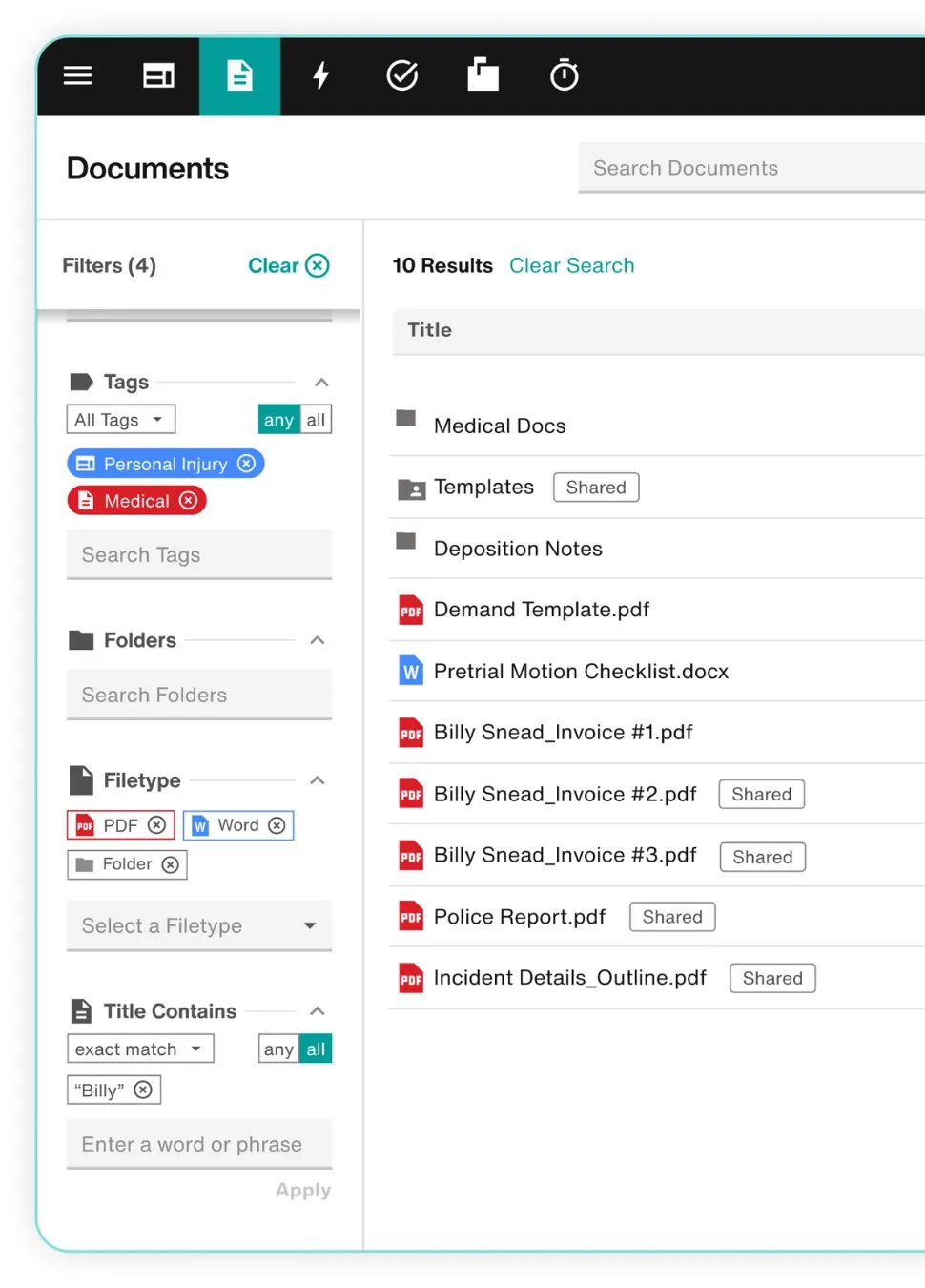
Filevine
✅Legal Case Management Software With Artificial Intelligence
✅User-Friendly Interface And Intuitive Design
✅Designed To Streamline And Improve Efficiency In Law Firms
✅Automating Various Tasks And Centralizing Information
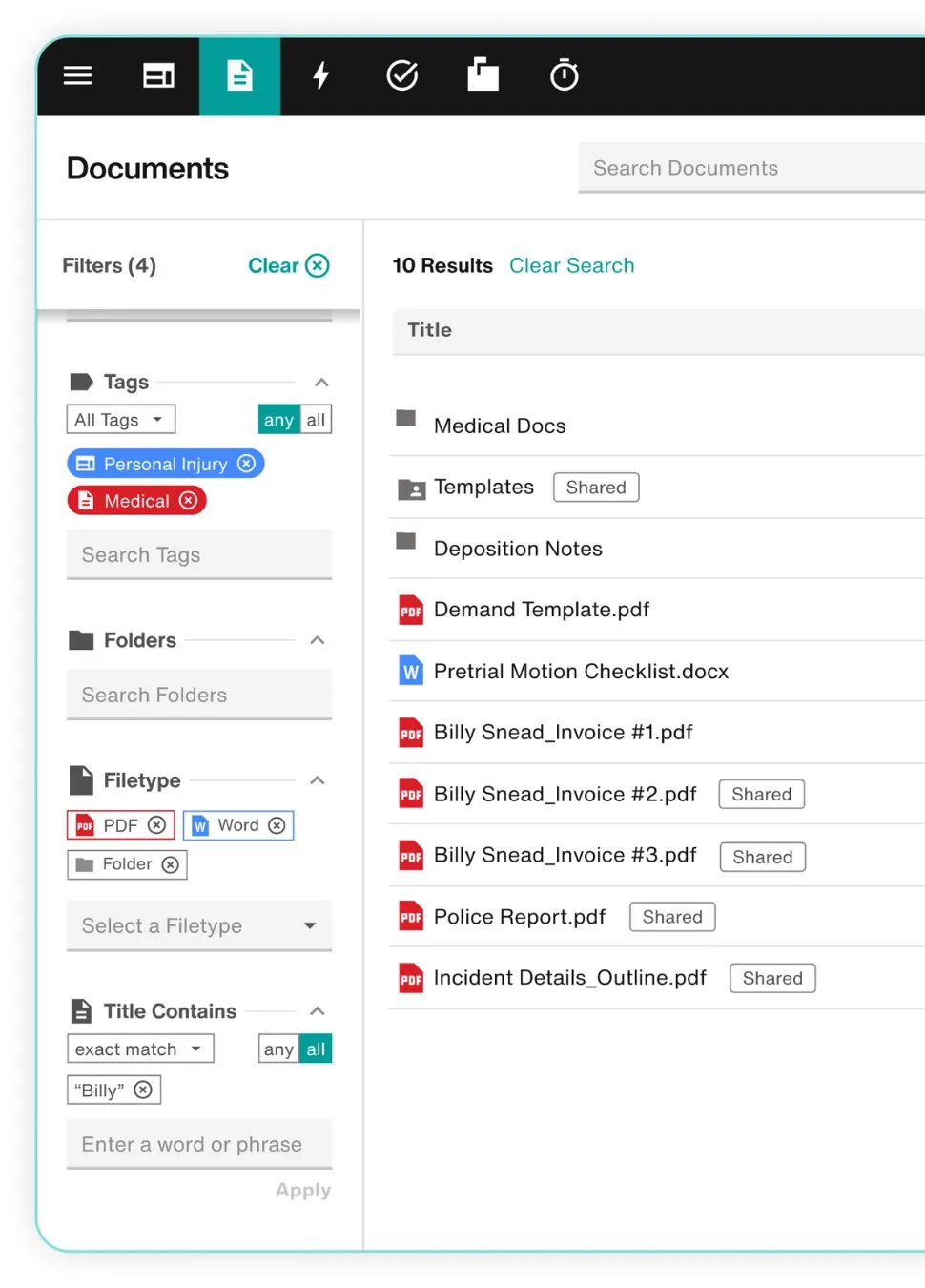
Lawmatics
✅Demo On-Demand Available
✅Cloud-Based Legal Practice Management Software
✅Complete Legal CRM With Case Management
✅Robust Functionality, Commending Automation Tools
✅ Training, Learning & Center & More
✅Comprehensive Solution With Dedicated Support
✅San Diego, California
✅ No Pricing Available
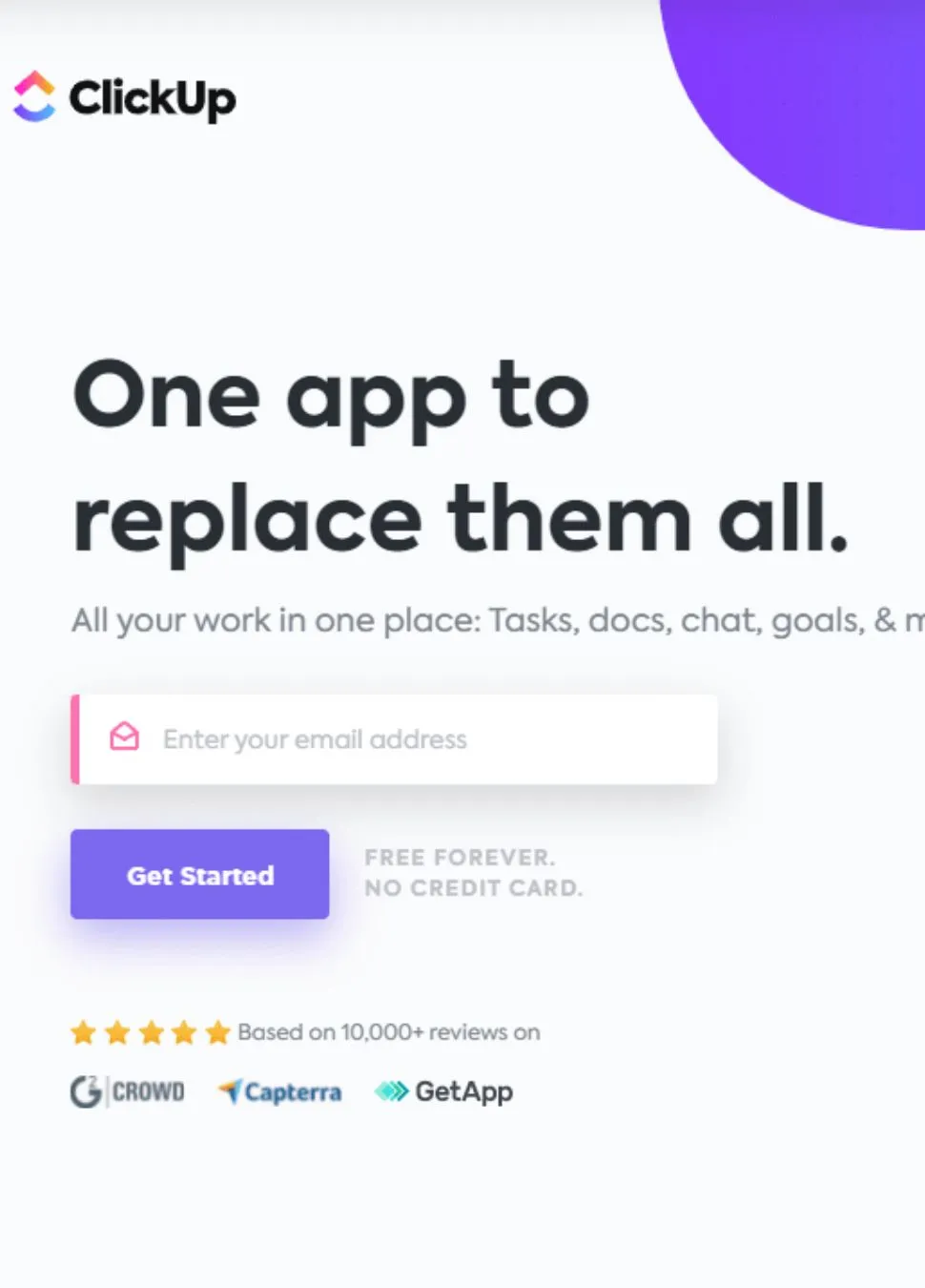
ClickUp
✅All-In-One Productivity Platform
✅Caseload Management And Optimize Workflows
✅Keep Your Cases Organized In ClickUp
✅ ClickUp University, Event & Webinars
✅One App To Replace All
