Legal Case Management Software (LCMS) emerges as a pivotal tool, reshaping the way law firms and legal practitioners handle their caseloads.
This sophisticated software for case management goes beyond traditional methods, offering a centralized platform to organize, track, and collaborate on cases seamlessly.
As legal practitioners grapple with mounting caseloads and intricate details, the importance of effective case management cannot be overstated.
So, in this article about quickly understanding Legal Case Management Software, I have discussed it as a comprehensive guide, offering insights into the fundamental concepts behind legal case management software.
Let’s dive right in.
What Is Legal Case Management Software?
Legal Case Management Software (LCMS) is a tailored software application designed to empower law firms and legal professionals in the effective management of their cases and clients.
This specialized tool creates a centralized hub, facilitating the organization and storage of case files, meticulous tracking of deadlines, efficient management of communications, and the generation of insightful reports.
LCMS goes the extra mile by automating tasks, streamlining workflows, and fostering enhanced collaboration among legal teams.
This software proves to be a game-changer for law firms, regardless of their size. Its capabilities extend beyond mere management; it’s a catalyst for improving overall efficiency, cutting costs, and elevating the level of service provided to clients.
In the intricate world of legal proceedings, LCMS stands as a valuable ally, ensuring that law firms operate at the peak of their potential.
Importance of Case Management In Legal Practice
Case management is a vital component of legal practice, playing an important role in optimizing processes, increasing efficiency, and assuring successful case settlement.
It refers to a set of tactics and practices that allow lawyers to organize, manage, and track all parts of a legal action, from the initial intake to the ultimate conclusion.
Implementing case management systems brings about a multitude of benefits across various facets of legal practice:
✅ Improved Organization and Efficiency
By providing a centralized platform for case-related documents, communications, and deadlines, case management systems eliminate the chaos of scattered files and missed deadlines.
This organized approach fosters efficiency, allowing lawyers to swiftly access needed information and reducing time spent on document searches or deadline tracking.
✅ Enhanced Collaboration and Communication
Case management systems facilitate seamless collaboration among team members, enabling secure sharing of documents, updates, and notes. This real-time communication streamlines case progression, keeping everyone informed and minimizing the risk of miscommunication and delays.
✅ Reduced Risk of Errors and Omissions
Automated tracking of deadlines, generation of reminders, and prompting for required actions significantly reduce the likelihood of errors and omissions. This safeguarding mechanism ensures critical deadlines are met, protecting clients’ interests and the firm’s reputation.
✅ Data-Driven Decision Making
Providing valuable insights into case trends, profitability metrics, and resource utilization, case management systems empower lawyers to make informed decisions about case strategy, resource allocation, and staffing. This leads to improved outcomes and increased profitability.
✅ Enhanced Client Satisfaction
Effective case management ensures timely responses, prompt resolution, and consistent communication, fostering client satisfaction. Clients appreciate being kept informed of case progress and feeling confident that their matters are handled diligently.
✅ Reduced Risk and Liability
Case management systems help mitigate risk by maintaining a comprehensive record of case-related activities and communications. This record serves as evidence of due diligence and ethical conduct, protecting the firm from potential liability claims.
✅ Improved Firm Reputation
A well-managed caseload contributes to a firm’s reputation for professionalism, efficiency, and client satisfaction. This positive reputation attracts new clients, strengthens existing relationships, and enhances the firm’s standing in the legal community.
✅ Streamlined Billing and Invoicing
By tracking billable time and generating accurate invoices, case management systems simplify the financial management of cases. This reduces errors and ensures prompt compensation for the firm’s services.
✅ Enhanced Scalability and Growth
Case management systems can be scaled to accommodate growing firms, allowing efficient management of an increasing caseload. This scalability supports the firm’s growth trajectory, ensuring it can meet the demands of its clientele.
✅ Improved Lawyer Productivity
Automation of routine tasks, such as scheduling and document generation, frees up lawyers’ time. This allows them to focus on higher-value activities, such as client counseling and courtroom advocacy, enhancing overall productivity and effectiveness.
>>> Case Management Software Guide <<<
Features & Benefits of Using Legal Case Management Software
Now, let’s talk about the features that provide immense benefits to law firms by using Legal Case Management Software.
Legal case management software is equipped with a diverse array of features t, working together harmoniously to streamline legal workflows and elevate overall efficiency.
Some key features and how they enhance the efficiency of legal practice:
☑️ Case Information Management
Feature: Centralized storage for case details, client information, and relevant documents.
Benefits: Enables quick and easy access to essential case information, reducing the time spent searching for documents and details. Provides a comprehensive view of the case for better decision-making.
☑️ Document Management
Feature: Tools for creating, storing, and managing legal documents, often with version control and document sharing capabilities.
Benefits: Reduces manual paperwork, minimizes the risk of document loss, and enhances collaboration by allowing multiple team members to work on and access documents simultaneously.
☑️ Task and Calendar Management
Feature: Tools for scheduling and tracking tasks, appointments, and court deadlines.
Benefits: Ensures that legal professionals stay organized and are aware of critical dates, reducing the risk of missing deadlines. Improves time management and productivity.
☑️ Communication Tools
Feature: Secure messaging, email integration, and document sharing capabilities.
Benefits: Facilitates efficient communication within the legal team and with clients. Enhances collaboration and ensures that all relevant parties are kept informed about case developments.
☑️ Time and Billing
Feature: Time tracking, billing, and invoicing tools.
Benefits: Enables accurate tracking of billable hours, simplifies the billing process, and improves financial management for the law firm. Reduces the risk of errors in invoicing.
☑️ Reporting and Analytics
Feature: Reporting tools for generating insights into case progress, team performance, and other relevant metrics.
Benefits: Provides data-driven insights that help in strategic decision-making. Enables law firms to identify trends, allocate resources effectively, and assess the overall performance of the practice.
☑️ Integration with Other Tools
Feature: Integration capabilities with legal research tools, e-discovery software, accounting systems, etc.
Benefits: Streamlines workflows by allowing seamless data exchange between different tools. Reduces the need for manual data entry and enhances overall efficiency.
☑️ Conflict Checking
Feature: Tools to identify potential conflicts of interest by cross-referencing client and case information.
Benefits: Mitigates the risk of ethical and legal conflicts, ensuring the integrity of legal representation. Enhances trust and credibility with clients.
☑️ Security and Compliance
Feature: Measures to ensure data security and compliance with industry regulations.
Benefits: Protects sensitive client information, maintains confidentiality, and ensures compliance with legal and ethical standards. Builds trust with clients and mitigates legal risks.
☑️ Accessibility
Feature: Cloud-based accessibility, allowing users to access case information from anywhere with an internet connection.
Benefits: Facilitates remote work, enhances flexibility, and ensures that legal professionals can stay connected to their cases even when away from the office.
Through the integration of these features, legal case management software not only optimizes workflows but also alleviates administrative burdens.
This transformative tool empowers legal professionals to concentrate on the practice of law rather than being bogged down by paperwork.
The tangible outcome is heightened efficiency, enhanced client service, and the cultivation of a more streamlined and effective legal practice.
Also Read: Key Benefits Of Using Case Management Software
Types of Legal Case Management Software
Legal case management software manifests in various types, with the selection often hinging on the distinct needs and preferences of a law firm.
The primary bifurcation lies between cloud-based solutions and on-premise solutions, representing the two main categories in this realm.
Types of Legal Case Management Software And Factors To Choose Which Best Fits Your Need
1️⃣ Cloud-Based Legal Case Management Software
Cloud-based solutions are hosted on remote servers, and users access the software through a web browser. Data is stored in the cloud, and updates are typically automatic.
2️⃣ On-Premise Legal Case Management Software
On-premise solutions are installed and run on the law firm’s local servers and computing infrastructure. The software and data are maintained in-house.
Factors to Consider in Choosing Between Cloud-Based and On-Premise Solutions:
Costs
✅ Cloud-Based: Typically involves a subscription-based pricing model with lower initial costs but ongoing subscription fees.
☑️ On-Premise: Involves higher upfront costs for software licenses and hardware, but may have lower ongoing costs.
Accessibility
✅ Cloud-Based: Offers greater flexibility with access from anywhere with an internet connection.
☑️ On-Premise: Accessibility is limited to the physical location where the software is installed.
Security
✅ Cloud-Based: Providers invest heavily in security measures, but concerns about data security and privacy may still arise.
☑️ On-Premise: Firms have more direct control over security measures, but must ensure proper implementation and maintenance.
Scalability
✅ Cloud-Based: Easily scalable to accommodate the growing needs of a law firm.
☑️ On-Premise: Scaling may require additional investment in hardware and software licenses.
Maintenance
✅ Cloud-Based: Providers handle maintenance, updates, and backups.
☑️ On-Premise: Firms are responsible for ongoing maintenance, which may require dedicated IT resources.
Customization
✅ Cloud-Based: Limited customization options compared to on-premise solutions.
☑️ On-Premise: Offers more flexibility for customization to meet specific requirements.
Ultimately, the choice between cloud-based and on-premise legal case management software depends on a law firm’s specific needs, budget considerations, and preferences regarding data control and accessibility.
Many modern law firms are increasingly opting for cloud-based solutions due to their flexibility and ease of use.
How To Choose the Right Legal Case Management Software?
Selecting the appropriate legal case management software stands as a pivotal decision for law firms, wielding the potential to exert a profound impact on efficiency, productivity, and overall success.
Here is a guide to help law firms navigate the process of selecting the most suitable software for their specific needs:
Assess Your Firm’s Needs
Identify Pain Points: Determine the specific challenges and pain points your firm is facing in terms of case management, document handling, communication, and overall workflow.
Define Requirements: Clearly outline the features and functionalities that are crucial for addressing these challenges and improving efficiency.
Consider User-Friendliness
Ease of Use: Look for software that is intuitive and easy for all team members to use. A user-friendly interface can minimize the learning curve and maximize adoption.
Compatibility and Integration
Integration Needs: Consider your firm’s existing tools and systems. Choose case management software that integrates seamlessly with other essential tools, such as legal research platforms, document management systems, or accounting software.
Accessibility
Cloud-Based vs. On-Premise: Decide whether a cloud-based or on-premise solution is more suitable for your firm. Consider factors like remote work needs, data security concerns, and budget constraints.
Security and Compliance
Data Security: Prioritize software that ensures the security of sensitive client information. Look for features like encryption, access controls, and compliance with industry regulations.
Scalability
Future Growth: Choose software that can scale with the growth of your firm. Consider the software’s ability to accommodate an increasing number of cases, clients, and users.
Budget Considerations
Total Cost of Ownership: Evaluate both upfront costs and ongoing expenses. Consider subscription fees, implementation costs, and potential costs for additional features or user licenses.
Trial and Demo
Test the Software: Whenever possible, take advantage of trial versions or demonstrations offered by the software providers. This allows you to assess the software’s functionality and suitability for your firm’s needs.
Support and Training
Customer Support: Assess the level of customer support provided by the software vendor. Look for prompt and reliable support to address any issues that may arise.
Training Resources: Check for available training resources, such as tutorials, documentation, or training sessions, to help your team make the most of the software.
Reviews and Recommendations
User Reviews: Research and read user reviews to understand the experiences of other law firms with the software. Look for reviews from firms of similar size and practice areas.
Recommendations: Seek recommendations from colleagues or industry associations to get insights into what has worked well for similar firms.
Customization
Adaptability: Choose software that allows for some level of customization to meet your firm’s unique needs. Avoid one-size-fits-all solutions that may not align with your specific workflows.
Vendor Reputation
Vendor Track Record: Consider the reputation and track record of the software vendor. Look for established vendors with a history of providing reliable and innovative solutions to the legal industry.
Legal Compliance
Ethical and Legal Standards: Ensure that the software complies with ethical and legal standards for data security, confidentiality, and privacy.
Feedback from End Users
Involvement of End Users: Involve end users in the decision-making process. Gather feedback from attorneys, paralegals, and administrative staff to ensure that the chosen software meets their practical needs.
Future Support and Updates
Product Roadmap: Inquire about the vendor’s product roadmap and commitment to ongoing updates and improvements. Choose a software provider that invests in the long-term development of their product.
What Are The Best Legal Case Management Software Available?
AbacusLaw
- Comprehensive solution for legal practice management.
- Features: Case management, time tracking, billing, document management.
- Designed for law firms of various sizes.
Actionstep
- Cloud-based platform for legal practice management.
- Features: Case management, document automation, billing.
- Suitable for small to mid-sized law firms.
CARET Legal
- Streamlines law firm operations.
- Features: Case management, time tracking, billing.
CaseFox
- Cloud-based legal billing and case management software.
- User-friendly interface.
- Features: Time tracking, invoicing, expense management.
CASEpeer
- Designed for personal injury law firms.
- Features: Case tracking, document management, settlement calculation.
Clio
- Cloud-based legal practice management software.
- Features: Case management, time tracking, billing, document management.
- Suitable for solo practitioners and small to medium-sized firms.
CosmoLex
- Cloud-based software integrating case management, billing, and accounting.
- Designed for solo practitioners and small law firms.
Firm Central
- Legal practice management by Thomson Reuters.
- Features: Case management, document storage, time tracking.
- Designed for small to mid-sized law firms.
Filevine
- Focuses on workflow automation, collaboration, and document management.
- Suitable for law firms of various sizes and practice areas.
LEAP
- Cloud-based legal practice management and accounting software.
- Features: Case management, time recording, document automation.
Litify
- Enhances collaboration, efficiency, and client service.
- Suitable for law firms handling various case types.
MyCase
- User-friendly interface.
- Features: Case management, calendaring, billing, document management.
PracticePanther
- Comprehensive legal management platform.
- Features: Case management, time tracking, billing, and client communication.
Rocket Matter
- Cloud-based solution for legal practice management.
- Features: Time and expense tracking, billing, document management.
SmartAdvocate
- Designed for personal injury and mass tort law firms.
- Features: Case tracking, document management, communication.
Smokeball
- Cloud-based legal practice management and productivity software.
- Features: Case management, document automation, time tracking.
Implementation and Training on How to get started with Legal Case Management Software
Integrating legal case management software necessitates a structured process, ensuring a seamless transition and maximizing the effective utilization of the new system.
A quick guide on the implementation process and tips for training legal professionals:
Implementation Process
☑️ Needs Assessment
- Identify specific needs and pain points within your firm.
- Define the goals and expected outcomes from implementing case management software.
☑️ Vendor Selection
- Choose a reputable vendor based on your firm’s requirements.
- Collaborate with the vendor to customize the software to meet your specific needs.
☑️ Data Migration
- Plan and execute the migration of existing case data to the new system.
- Ensure data accuracy and integrity during the migration process.
☑️ System Configuration
- Customize the software settings to align with your firm’s workflows.
- Configure user roles and access permissions.
☑️ Integration with Existing Systems
- Integrate the case management software with other tools and systems used by your firm, such as document management or billing software.
☑️ Testing
- Conduct thorough testing of the system to identify and address any issues.
- Involve key users in testing to gather feedback on usability and functionality.
☑️ Rollout Plan
- Develop a phased rollout plan to minimize disruption.
- Consider starting with a pilot group before implementing the software firm-wide.
☑️ Training Plan
- Develop a comprehensive training plan that addresses different user roles and levels of expertise.
- Consider on-site or virtual training sessions, self-paced learning modules, and documentation.
Training Tips for Legal Professionals
✅ Tailored Training Programs
- Customize training programs based on the roles and responsibilities of legal professionals, recognizing that different roles may require varying levels of expertise with the software.
✅ Hands-On Training
- Provide hands-on training opportunities, allowing users to interact with the software in a simulated environment.
- Encourage practical exercises and real-case scenarios during training sessions.
✅ User Guides and Documentation
- Develop user-friendly guides and documentation as references, including step-by-step instructions, FAQs, and troubleshooting tips.
✅ Interactive Workshops
- Conduct interactive workshops to address specific features or functionalities of the software.
- Allow users to ask questions and provide feedback during these sessions.
✅ Dedicated Support Channels
- Establish dedicated channels for user support, such as a helpdesk or online support portal.
- Ensure prompt responses to user queries and issues.
✅ Continuous Learning Opportunities
- Offer ongoing training sessions or webinars to introduce new features and updates.
- Keep legal professionals informed about best practices and advanced functionalities.
✅ Peer-to-Peer Learning
- Facilitate peer-to-peer learning by encouraging collaboration among users.
- Create forums or discussion groups where legal professionals can share tips and insights.
✅ Feedback Mechanism
- Establish a feedback mechanism to gather input on the software’s usability and identify areas for improvement.
- Use feedback to refine training programs and address common challenges.
✅ Onboarding Support
- Provide additional support during the initial onboarding phase.
- Assign mentors or experienced users to assist new users in navigating the software.
✅ Recognition and Encouragement
- Recognize and acknowledge users who demonstrate proficiency in using the software.
- Encourage a positive mindset toward adopting new technologies.
✅ Regular Assessments
- Conduct regular assessments to gauge the effectiveness of the training programs.
- Adjust training strategies based on feedback and performance evaluations.
In a Nutshell
In a nutshell to “what is Legal Case Management Software” which is a must-have for legal pros. It’s like a superhero sidekick, bringing order to the chaos of cases and making teamwork a breeze. With its central hub, it keeps everyone on the same page, streamlining communication and decision-making.
But it’s not just about organization—this software is a time-saver. It automates the boring stuff, freeing up time for lawyers to focus on the real legal work that matters. Plus, it’s got your documents covered, making them easy to find and manage.
And let’s talk security. In the legal world, keeping client info safe is non-negotiable. That’s where Legal Case Management Software shines, making sure sensitive data stays secure.
So, it’s not just a tool; it’s a strategic partner for legal success. Choosing Legal Case Management Software isn’t just a smart move; it’s a game-changer for efficiency, collaboration, and client satisfaction in the legal game.


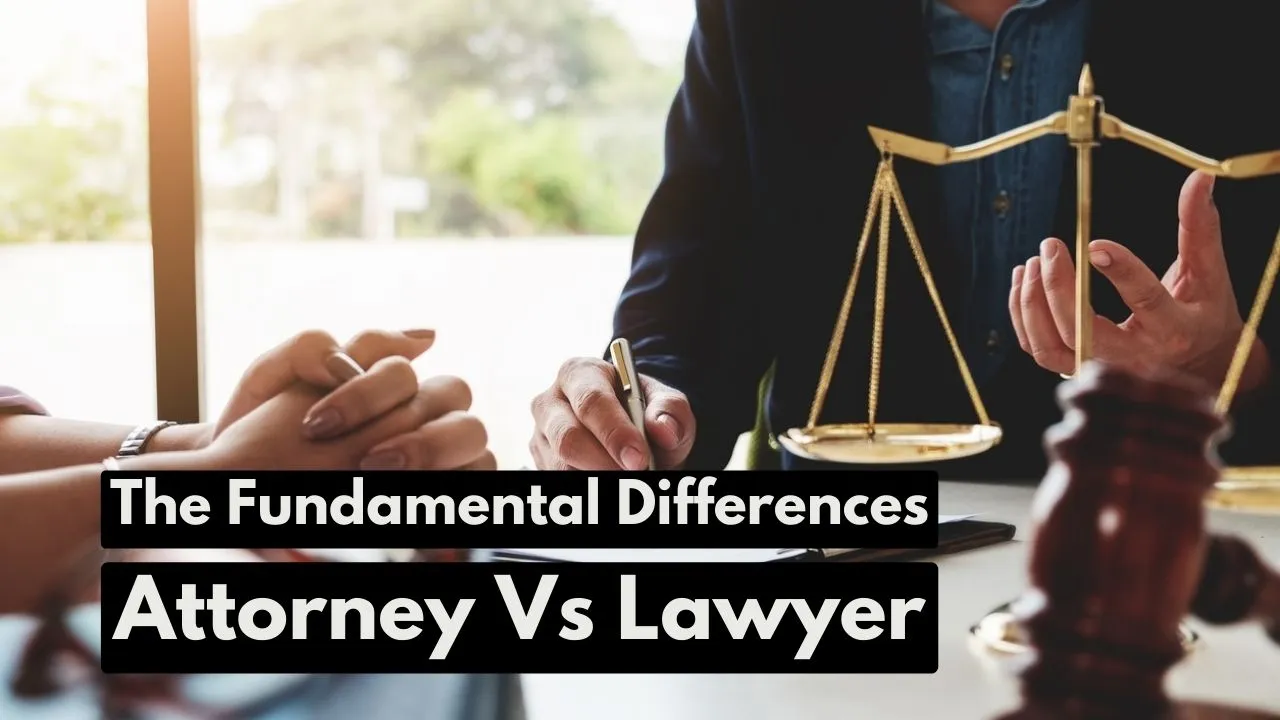
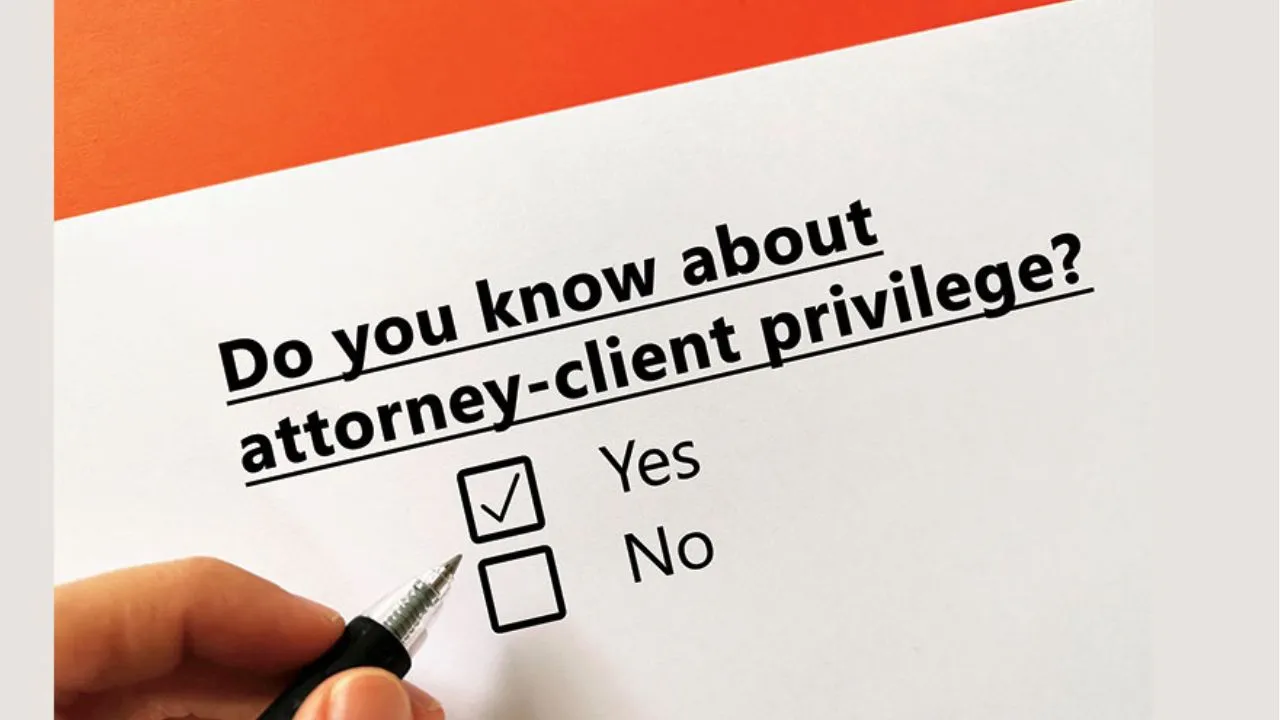
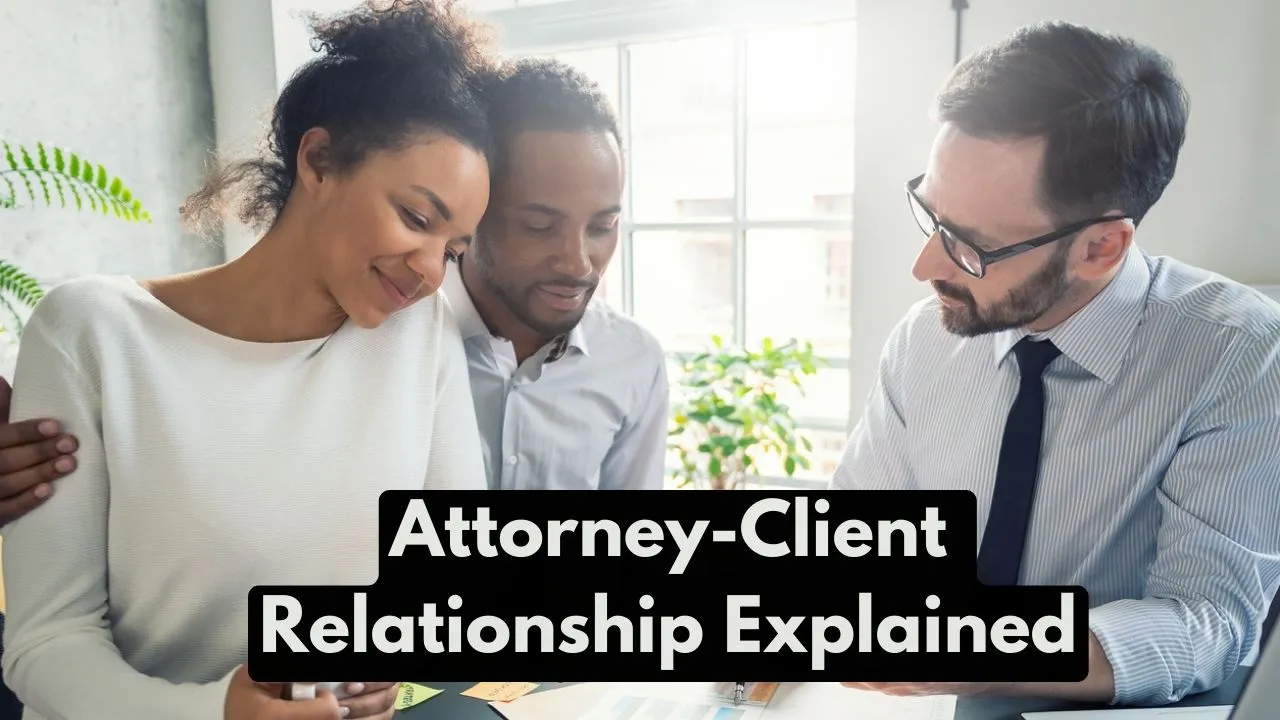
Leave a Reply